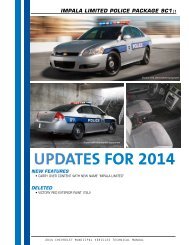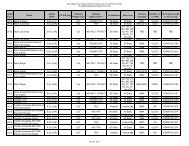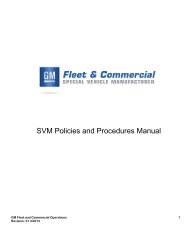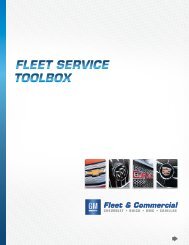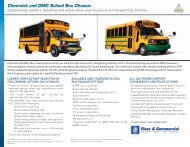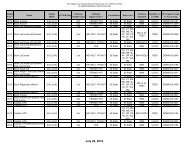2006 LSSV Owner's Manual Supplement (PDF) - GM Fleet
2006 LSSV Owner's Manual Supplement (PDF) - GM Fleet
2006 LSSV Owner's Manual Supplement (PDF) - GM Fleet
Create successful ePaper yourself
Turn your PDF publications into a flip-book with our unique Google optimized e-Paper software.
J (Cold Pressure Indicator): This message will<br />
indicate that the numerical display is cold tire<br />
pressure.<br />
K (Tire Rotation Program): Press this button after<br />
the tires have been rotated and the new position<br />
needs to be updated.<br />
Tire Pressure Monitor System<br />
Switch Panel<br />
The switch panel is located on the instrument panel<br />
next to the steering column. The switch panel’s<br />
function is to program or select certain functions of<br />
the system.<br />
A (Tire Button): Press this button to program the<br />
system.<br />
B (Set Button): Press this button to save a setting<br />
and to exit and return to the normal display view.<br />
C (Mode Button): Press this button to enter different<br />
modes of the programming operation.<br />
Notice: Driving when a TPM system alert or<br />
warning condition is detected, may cause tire<br />
damage. This damage would not be covered by<br />
the vehicle warranty. Reduce vehicle speed to an<br />
appropriate safe level and proceed to a safe<br />
stopping location or facility where the tire can be<br />
inspected and serviced.<br />
Gage Function<br />
When power is applied to the receiver, the gage<br />
display momentarily turns on all icons, beeps, and<br />
the gage backlight blinks once. The unit then goes<br />
into standby mode waiting for data from the wheel<br />
transmitters.<br />
Note: Until the vehicle is in motion no data will be<br />
received from any installed transmitter. The display<br />
will remain blank.<br />
5-35