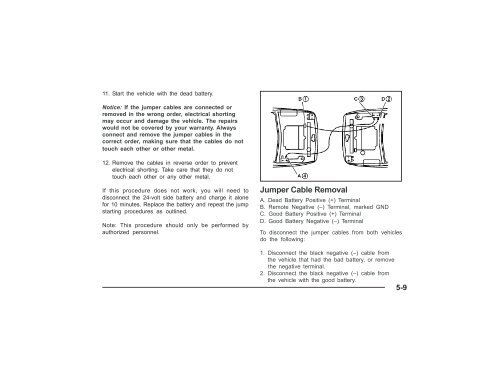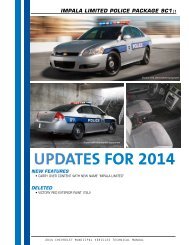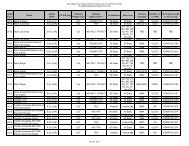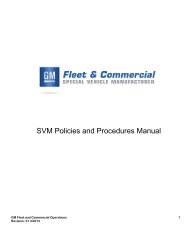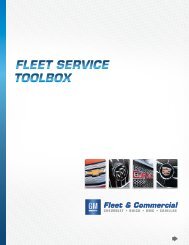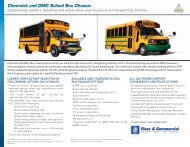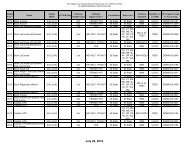2006 LSSV Owner's Manual Supplement (PDF) - GM Fleet
2006 LSSV Owner's Manual Supplement (PDF) - GM Fleet
2006 LSSV Owner's Manual Supplement (PDF) - GM Fleet
Create successful ePaper yourself
Turn your PDF publications into a flip-book with our unique Google optimized e-Paper software.
11. Start the vehicle with the dead battery.<br />
Notice: If the jumper cables are connected or<br />
removed in the wrong order, electrical shorting<br />
may occur and damage the vehicle. The repairs<br />
would not be covered by your warranty. Always<br />
connect and remove the jumper cables in the<br />
correct order, making sure that the cables do not<br />
touch each other or other metal.<br />
12. Remove the cables in reverse order to prevent<br />
electrical shorting. Take care that they do not<br />
touch each other or any other metal.<br />
If this procedure does not work, you will need to<br />
disconnect the 24-volt side battery and charge it alone<br />
for 10 minutes. Replace the battery and repeat the jump<br />
starting procedures as outlined.<br />
Note: This procedure should only be performed by<br />
authorized personnel.<br />
Jumper Cable Removal<br />
A. Dead Battery Positive (+) Terminal<br />
B. Remote Negative (–) Terminal, marked GND<br />
C. Good Battery Positive (+) Terminal<br />
D. Good Battery Negative (–) Terminal<br />
To disconnect the jumper cables from both vehicles<br />
do the following:<br />
1. Disconnect the black negative (–) cable from<br />
the vehicle that had the bad battery, or remove<br />
the negative terminal.<br />
2. Disconnect the black negative (–) cable from<br />
the vehicle with the good battery.<br />
5-9