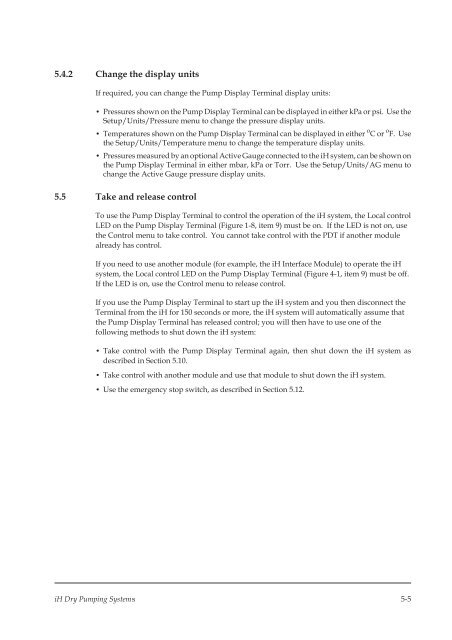Edwards iH Dry Pumping Systems, iH80, iH600, iH1000
Edwards iH Dry Pumping Systems, iH80, iH600, iH1000
Edwards iH Dry Pumping Systems, iH80, iH600, iH1000
Create successful ePaper yourself
Turn your PDF publications into a flip-book with our unique Google optimized e-Paper software.
5.4.2Change the display units<br />
If required, you can change the Pump Display Terminal display units:<br />
• Pressures shown on the Pump Display Terminal can be displayed in either kPa or psi. Use the<br />
Setup/Units/Pressure menu to change the pressure display units.<br />
• Temperatures shown on the Pump Display Terminal can be displayed in either o Cor o F. Use<br />
the Setup/Units/Temperature menu to change the temperature display units.<br />
• Pressures measured by an optional Active Gauge connected to the <strong>iH</strong> system, can be shown on<br />
the Pump Display Terminal in either mbar, kPa or Torr. Use the Setup/Units/AG menu to<br />
change the Active Gauge pressure display units.<br />
5.5 Take and release control<br />
To use the Pump Display Terminal to control the operation of the <strong>iH</strong> system, the Local control<br />
LED on the Pump Display Terminal (Figure 1-8, item 9) must be on. If the LED is not on, use<br />
the Control menu to take control. You cannot take control with the PDT if another module<br />
already has control.<br />
If you need to use another module (for example, the <strong>iH</strong> Interface Module) to operate the <strong>iH</strong><br />
system, the Local control LED on the Pump Display Terminal (Figure 4-1, item 9) must be off.<br />
If the LED is on, use the Control menu to release control.<br />
If you use the Pump Display Terminal to start up the <strong>iH</strong> system and you then disconnect the<br />
Terminal from the <strong>iH</strong> for 150 seconds or more, the <strong>iH</strong> system will automatically assume that<br />
the Pump Display Terminal has released control; you will then have to use one of the<br />
following methods to shut down the <strong>iH</strong> system:<br />
• Take control with the Pump Display Terminal again, then shut down the <strong>iH</strong> system as<br />
described in Section 5.10.<br />
• Take control with another module and use that module to shut down the <strong>iH</strong> system.<br />
• Use the emergency stop switch, as described in Section 5.12.<br />
<strong>iH</strong> <strong>Dry</strong> <strong>Pumping</strong> <strong>Systems</strong> 5-5