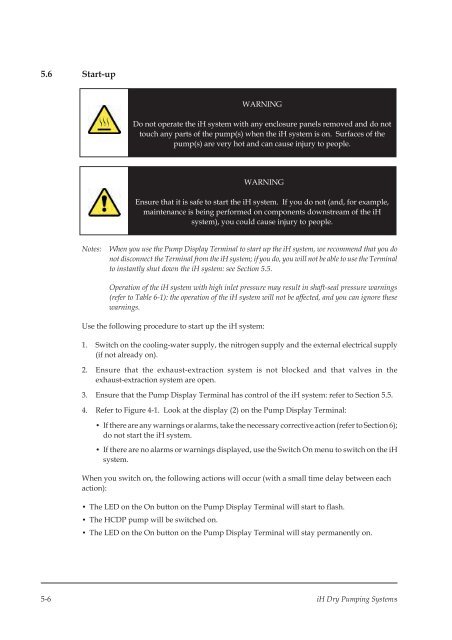Edwards iH Dry Pumping Systems, iH80, iH600, iH1000
Edwards iH Dry Pumping Systems, iH80, iH600, iH1000
Edwards iH Dry Pumping Systems, iH80, iH600, iH1000
You also want an ePaper? Increase the reach of your titles
YUMPU automatically turns print PDFs into web optimized ePapers that Google loves.
5.6 Start-up<br />
WARNING<br />
Do not operate the <strong>iH</strong> system with any enclosure panels removed and do not<br />
touch any parts of the pump(s) when the <strong>iH</strong> system is on. Surfaces of the<br />
pump(s) are very hot and can cause injury to people.<br />
WARNING<br />
Ensure that it is safe to start the <strong>iH</strong> system. If you do not (and, for example,<br />
maintenance is being performed on components downstream of the <strong>iH</strong><br />
system), you could cause injury to people.<br />
Notes:<br />
When you use the Pump Display Terminal to start up the <strong>iH</strong> system, we recommendthat you do<br />
not disconnect the Terminal from the <strong>iH</strong> system; if you do, you will not be able to use the Terminal<br />
to instantly shut down the <strong>iH</strong> system: see Section 5.5.<br />
Operation of the <strong>iH</strong> system with high inlet pressure may result in shaft-seal pressure warnings<br />
(refer to Table 6-1): the operation of the <strong>iH</strong> system will not be affected, and you can ignore these<br />
warnings.<br />
Use the following procedure to start up the <strong>iH</strong> system:<br />
1. Switch on the cooling-water supply, the nitrogen supply and the external electrical supply<br />
(if not already on).<br />
2. Ensure that the exhaust-extraction system is not blocked and that valves in the<br />
exhaust-extraction system are open.<br />
3. Ensure that the Pump Display Terminal has control of the <strong>iH</strong> system: refer to Section 5.5.<br />
4. Refer to Figure 4-1. Look at the display (2) on the Pump Display Terminal:<br />
• If there are any warnings or alarms, take the necessary corrective action (refer to Section 6);<br />
do not start the <strong>iH</strong> system.<br />
• If there are no alarms or warnings displayed, use the Switch On menu to switch on the <strong>iH</strong><br />
system.<br />
When you switch on, the following actions will occur (with a small time delay between each<br />
action):<br />
• The LED on the On button on the Pump Display Terminal will start to flash.<br />
• The HCDP pump will be switched on.<br />
• The LED on the On button on the Pump Display Terminal will stay permanently on.<br />
5-6 <strong>iH</strong> <strong>Dry</strong> <strong>Pumping</strong> <strong>Systems</strong>