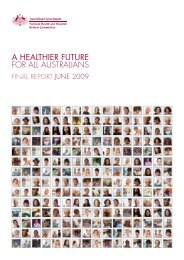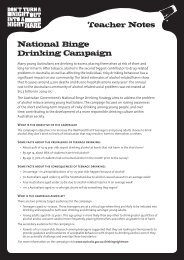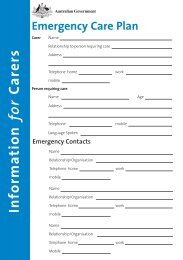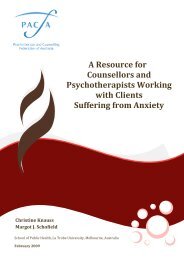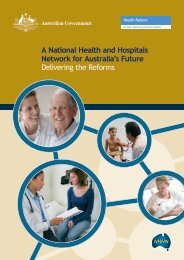PDF file - Department of Health and Ageing
PDF file - Department of Health and Ageing
PDF file - Department of Health and Ageing
You also want an ePaper? Increase the reach of your titles
YUMPU automatically turns print PDFs into web optimized ePapers that Google loves.
CDI, Instructions for authors<br />
Case reports<br />
Brief unstructured reports <strong>of</strong> 500 to 1,000 words on<br />
unique cases <strong>of</strong> communicable disease will be considered<br />
based on their public health signifi cance.<br />
Authors must note the instructions on the protection<br />
<strong>of</strong> patient’s right to privacy (see Ethics committee<br />
approvals <strong>and</strong> patient’s right to privacy below).<br />
Some discussion <strong>of</strong> the signifi cance <strong>of</strong> the case for<br />
communicable disease control should be included.<br />
Letters to the Editor<br />
The editors welcome comments on articles published<br />
in CDI in the form <strong>of</strong> letters to the Editor.<br />
Letters should normally be less than 500 words,<br />
include no more than a single chart <strong>and</strong> less than<br />
six references.<br />
Document preparation<br />
Authors are asked to provide an electronic copy <strong>of</strong><br />
the manuscripts. Micros<strong>of</strong>t Word for Windows 2003<br />
or an earlier version is preferred. Alternatively fi les<br />
should be saved as Rich Text Format (rtf).<br />
In addition:<br />
• Arial font is preferred but if not available use<br />
Times New Roman.<br />
• Abstracts should not exceed 250 words. Do not<br />
cite references in abstracts.<br />
• Include up to 10 keywords.<br />
• Avoid too many abbreviations. Use st<strong>and</strong>ard<br />
abbreviations, do not make up abbreviations.<br />
• Do not use numbered paragraphs.<br />
• Do not use page numbering.<br />
• Do not use headers or footers.<br />
Final manuscripts should not include any fi eld<br />
codes such as automatic numbering for references.<br />
Electronic referencing s<strong>of</strong>tware (e.g. Endnote) fi eld<br />
codes should be embedded before submission <strong>of</strong><br />
the fi nal version.<br />
Tables<br />
• Tables <strong>and</strong> table headings should be provided in<br />
the manuscript at the end <strong>of</strong> the text <strong>and</strong> should<br />
be referred to within the results section.<br />
• Information in tables should not be duplicated in<br />
the text.<br />
• Simplify the information as much as possible,<br />
keeping the number <strong>of</strong> columns to a minimum.<br />
• Separate rows or columns are to be used for<br />
each information type (e.g. percentage <strong>and</strong><br />
number should be in separate columns rather<br />
than having one in parentheses in the same column).<br />
• If abbreviations are used these should be<br />
explained in a footnote.<br />
• Footnotes should use the following symbols in<br />
sequence: * † ‡ § || ** †† ‡‡<br />
• Do not use borders, or blank rows or blank columns<br />
for spacing.<br />
Figures <strong>and</strong> illustrations<br />
Figures <strong>and</strong> illustrations, including headings, should<br />
be provided in the manuscript at the end <strong>of</strong> the text<br />
<strong>and</strong> should be referred to within the results section.<br />
In addition, they should also be provided as a separate<br />
in accordance with the following requirements.<br />
Figures<br />
• Use Micros<strong>of</strong>t Excel for Windows.<br />
• Each fi gure should be created on a separate<br />
worksheet rather than as an object in the datasheet<br />
(use the ‘as new sheet’ option for chart location).<br />
• The numerical data used to create each fi gure<br />
must be included on a separate worksheet.<br />
• Worksheets should be appropriately titled to distinguish<br />
each graph.<br />
• Do not include the graph heading on the Excel<br />
worksheet.<br />
Illustrations<br />
• Electronic copies <strong>of</strong> computer-generated illustrations<br />
should be saved in Adobe Photoshop, or<br />
similar graphic s<strong>of</strong>tware in one <strong>of</strong> the following<br />
graphic formats: JPEG, EPS, GIF, or TIFF.<br />
• Electronic versions <strong>of</strong> photos need to be at least<br />
300 dpi. Black <strong>and</strong> white illustrations or photographs<br />
can be included if required.<br />
• Use a sans serif font for fi gures. Symbols, lettering<br />
<strong>and</strong> numbering should be clear <strong>and</strong> large<br />
enough to be legible when reduced.<br />
• Headings should be brief.<br />
162 CDI Vol 30 No 1 2006