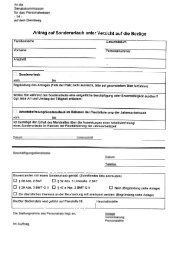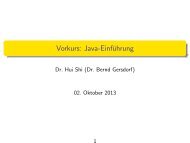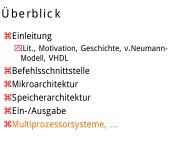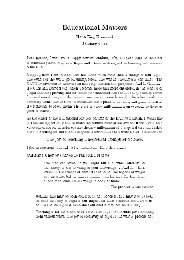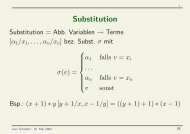Ph.D. - geht es zur Homepage der Informatik des Fachbereiches 3 ...
Ph.D. - geht es zur Homepage der Informatik des Fachbereiches 3 ...
Ph.D. - geht es zur Homepage der Informatik des Fachbereiches 3 ...
Create successful ePaper yourself
Turn your PDF publications into a flip-book with our unique Google optimized e-Paper software.
10.2. Data and Control Flows in ETCS Mod<strong>es</strong><br />
10.2.2. Stand By Mode<br />
Stand By cannot be entered directly by the driver but only by a transition from No Power. The<br />
provided functionality is the enforcement of the stand-still of the train and the data collection<br />
for the train mission [90, pp. 8-17].<br />
Application Level 0<br />
The data collected from the driver for the train mission is used to determine the next ETCS<br />
Mode and, if nec<strong>es</strong>sary, an Application Level switch. Figure 10.4 repr<strong>es</strong>ents the model of the<br />
data flow in Application Level 0. According to the transition matrix in Figure 10.1, all guard<br />
objects are used b<strong>es</strong>id<strong>es</strong> “c13-p3”, which is executed in the case of an error, because the error<br />
oModeGuard object is a property of the graph itself.<br />
The primary functionality is modelled in three oSubFunction objects: “Start of Mission in<br />
Stand By”, “Stand Still Supervision”, and “DMI Stand By”.<br />
The “Start of Mission in Stand By” function collects, according to [90, pp. 8-17], data from<br />
the driver. In the model, the sub-function only holds an oEmbeddedStateMachine object with<br />
a Boolean true input to start it. Due to its simplicity, it is omitted in the documentation,<br />
and only the related gEmbeddedStateMachine graph is shown in Figure 10.5. Stat<strong>es</strong> that are<br />
prefixed with a “D” or “S” and are followed by a number are directly transferred from the<br />
so-called state diagram in [90, p. 18]. Since the state diagram syntax in the SRS is a mixture<br />
of stat<strong>es</strong>, activiti<strong>es</strong>, executions, and decisions, not all of them can be mapped directly to the<br />
openETCS model.<br />
It should be remarked that the used state diagram formalism in the SRS was not integrated<br />
in the openETCS meta model because first it is a mixture of already existing diagram typ<strong>es</strong>, like<br />
state machin<strong>es</strong> / diagrams [80] and (UML) activity diagrams [64]. Second, the used formalism<br />
for control structure must be combinable with data flows, which was discussed and explained<br />
in Section 7.2. This is not the case for the state diagram syntax used in the SRS.<br />
State ”S1: Requ<strong>es</strong>t Driver ID“ is the initial state, which is executed until the driver has<br />
entered his or her ID in the DMI.<br />
”D1: Check ETCS Level“ verifi<strong>es</strong> if the current ETCS Application Level is valid or not.<br />
State ”S2: Requ<strong>es</strong>t ETCS Level“ waits for the input of the current Application Level via the<br />
DMI if the Application Level is invalid.<br />
In ”Check Train Position“, the driver can revalidate the current train position or enter a new<br />
one.<br />
”S10: Waiting for Driver Selection” offers the driver via the DMI the selection of overriding<br />
an existing EoA 1 or the proceeding one with an active mission or the entering of train<br />
data.<br />
“Override EoA” is a final state, in which the transition to the Staff R<strong>es</strong>ponsible Mode is<br />
activated via the “c37” condition with the usage of the “Staff R<strong>es</strong>ponsible via Override”<br />
oVariableStorage object. Since the Staff R<strong>es</strong>ponsible Mode is only available in ETCS<br />
1 End of Authority<br />
183