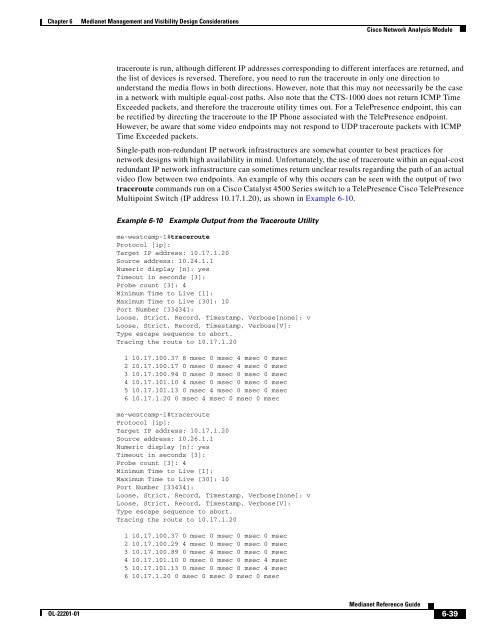Medianet Reference Guide - Cisco
Medianet Reference Guide - Cisco
Medianet Reference Guide - Cisco
Create successful ePaper yourself
Turn your PDF publications into a flip-book with our unique Google optimized e-Paper software.
Chapter 6<br />
<strong>Medianet</strong> Management and Visibility Design Considerations<br />
<strong>Cisco</strong> Network Analysis Module<br />
traceroute is run, although different IP addresses corresponding to different interfaces are returned, and<br />
the list of devices is reversed. Therefore, you need to run the traceroute in only one direction to<br />
understand the media flows in both directions. However, note that this may not necessarily be the case<br />
in a network with multiple equal-cost paths. Also note that the CTS-1000 does not return ICMP Time<br />
Exceeded packets, and therefore the traceroute utility times out. For a TelePresence endpoint, this can<br />
be rectified by directing the traceroute to the IP Phone associated with the TelePresence endpoint.<br />
However, be aware that some video endpoints may not respond to UDP traceroute packets with ICMP<br />
Time Exceeded packets.<br />
Single-path non-redundant IP network infrastructures are somewhat counter to best practices for<br />
network designs with high availability in mind. Unfortunately, the use of traceroute within an equal-cost<br />
redundant IP network infrastructure can sometimes return unclear results regarding the path of an actual<br />
video flow between two endpoints. An example of why this occurs can be seen with the output of two<br />
traceroute commands run on a <strong>Cisco</strong> Catalyst 4500 Series switch to a TelePresence <strong>Cisco</strong> TelePresence<br />
Multipoint Switch (IP address 10.17.1.20), as shown in Example 6-10.<br />
Example 6-10<br />
Example Output from the Traceroute Utility<br />
me-westcamp-1#traceroute<br />
Protocol [ip]:<br />
Target IP address: 10.17.1.20<br />
Source address: 10.24.1.1<br />
Numeric display [n]: yes<br />
Timeout in seconds [3]:<br />
Probe count [3]: 4<br />
Minimum Time to Live [1]:<br />
Maximum Time to Live [30]: 10<br />
Port Number [33434]:<br />
Loose, Strict, Record, Timestamp, Verbose[none]: v<br />
Loose, Strict, Record, Timestamp, Verbose[V]:<br />
Type escape sequence to abort.<br />
Tracing the route to 10.17.1.20<br />
1 10.17.100.37 8 msec 0 msec 4 msec 0 msec<br />
2 10.17.100.17 0 msec 0 msec 4 msec 0 msec<br />
3 10.17.100.94 0 msec 0 msec 0 msec 0 msec<br />
4 10.17.101.10 4 msec 0 msec 0 msec 0 msec<br />
5 10.17.101.13 0 msec 4 msec 0 msec 0 msec<br />
6 10.17.1.20 0 msec 4 msec 0 msec 0 msec<br />
me-westcamp-1#traceroute<br />
Protocol [ip]:<br />
Target IP address: 10.17.1.20<br />
Source address: 10.26.1.1<br />
Numeric display [n]: yes<br />
Timeout in seconds [3]:<br />
Probe count [3]: 4<br />
Minimum Time to Live [1]:<br />
Maximum Time to Live [30]: 10<br />
Port Number [33434]:<br />
Loose, Strict, Record, Timestamp, Verbose[none]: v<br />
Loose, Strict, Record, Timestamp, Verbose[V]:<br />
Type escape sequence to abort.<br />
Tracing the route to 10.17.1.20<br />
1 10.17.100.37 0 msec 0 msec 0 msec 0 msec<br />
2 10.17.100.29 4 msec 0 msec 0 msec 0 msec<br />
3 10.17.100.89 0 msec 4 msec 0 msec 0 msec<br />
4 10.17.101.10 0 msec 0 msec 0 msec 4 msec<br />
5 10.17.101.13 0 msec 0 msec 0 msec 4 msec<br />
6 10.17.1.20 0 msec 0 msec 0 msec 0 msec<br />
OL-22201-01<br />
<strong>Medianet</strong> <strong>Reference</strong> <strong>Guide</strong><br />
6-39