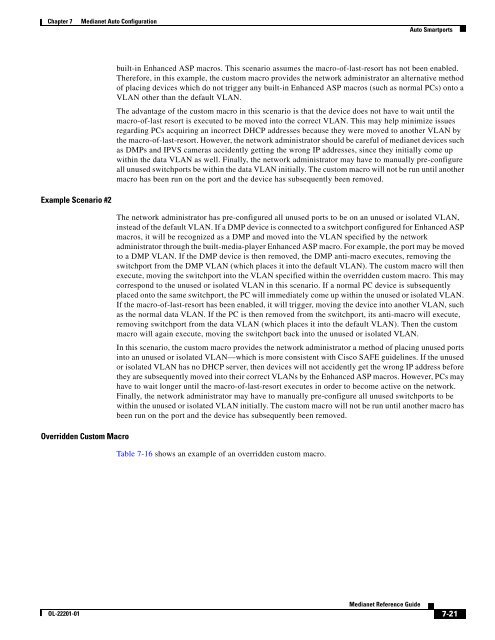Medianet Reference Guide - Cisco
Medianet Reference Guide - Cisco
Medianet Reference Guide - Cisco
You also want an ePaper? Increase the reach of your titles
YUMPU automatically turns print PDFs into web optimized ePapers that Google loves.
Chapter 7<br />
<strong>Medianet</strong> Auto Configuration<br />
Auto Smartports<br />
built-in Enhanced ASP macros. This scenario assumes the macro-of-last-resort has not been enabled.<br />
Therefore, in this example, the custom macro provides the network administrator an alternative method<br />
of placing devices which do not trigger any built-in Enhanced ASP macros (such as normal PCs) onto a<br />
VLAN other than the default VLAN.<br />
The advantage of the custom macro in this scenario is that the device does not have to wait until the<br />
macro-of-last resort is executed to be moved into the correct VLAN. This may help minimize issues<br />
regarding PCs acquiring an incorrect DHCP addresses because they were moved to another VLAN by<br />
the macro-of-last-resort. However, the network administrator should be careful of medianet devices such<br />
as DMPs and IPVS cameras accidently getting the wrong IP addresses, since they initially come up<br />
within the data VLAN as well. Finally, the network administrator may have to manually pre-configure<br />
all unused switchports be within the data VLAN initially. The custom macro will not be run until another<br />
macro has been run on the port and the device has subsequently been removed.<br />
Example Scenario #2<br />
Overridden Custom Macro<br />
The network administrator has pre-configured all unused ports to be on an unused or isolated VLAN,<br />
instead of the default VLAN. If a DMP device is connected to a switchport configured for Enhanced ASP<br />
macros, it will be recognized as a DMP and moved into the VLAN specified by the network<br />
administrator through the built-media-player Enhanced ASP macro. For example, the port may be moved<br />
to a DMP VLAN. If the DMP device is then removed, the DMP anti-macro executes, removing the<br />
switchport from the DMP VLAN (which places it into the default VLAN). The custom macro will then<br />
execute, moving the switchport into the VLAN specified within the overridden custom macro. This may<br />
correspond to the unused or isolated VLAN in this scenario. If a normal PC device is subsequently<br />
placed onto the same switchport, the PC will immediately come up within the unused or isolated VLAN.<br />
If the macro-of-last-resort has been enabled, it will trigger, moving the device into another VLAN, such<br />
as the normal data VLAN. If the PC is then removed from the switchport, its anti-macro will execute,<br />
removing switchport from the data VLAN (which places it into the default VLAN). Then the custom<br />
macro will again execute, moving the switchport back into the unused or isolated VLAN.<br />
In this scenario, the custom macro provides the network administrator a method of placing unused ports<br />
into an unused or isolated VLAN—which is more consistent with <strong>Cisco</strong> SAFE guidelines. If the unused<br />
or isolated VLAN has no DHCP server, then devices will not accidently get the wrong IP address before<br />
they are subsequently moved into their correct VLANs by the Enhanced ASP macros. However, PCs may<br />
have to wait longer until the macro-of-last-resort executes in order to become active on the network.<br />
Finally, the network administrator may have to manually pre-configure all unused switchports to be<br />
within the unused or isolated VLAN initially. The custom macro will not be run until another macro has<br />
been run on the port and the device has subsequently been removed.<br />
Table 7-16 shows an example of an overridden custom macro.<br />
OL-22201-01<br />
<strong>Medianet</strong> <strong>Reference</strong> <strong>Guide</strong><br />
7-21