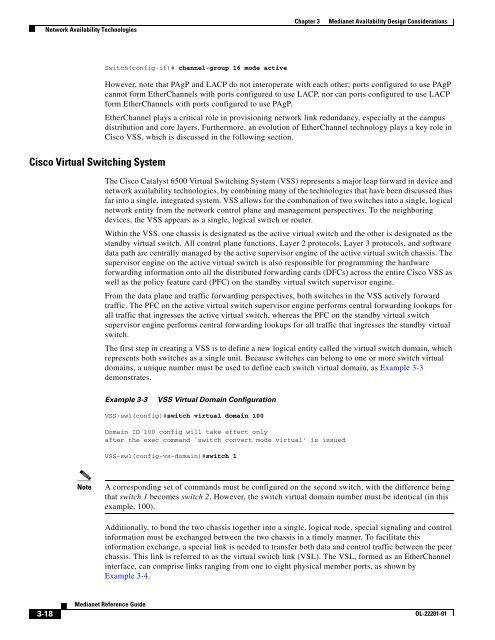Medianet Reference Guide - Cisco
Medianet Reference Guide - Cisco
Medianet Reference Guide - Cisco
You also want an ePaper? Increase the reach of your titles
YUMPU automatically turns print PDFs into web optimized ePapers that Google loves.
Network Availability Technologies<br />
Chapter 3<br />
<strong>Medianet</strong> Availability Design Considerations<br />
Switch(config-if)# channel-group 16 mode active<br />
<strong>Cisco</strong> Virtual Switching System<br />
However, note that PAgP and LACP do not interoperate with each other; ports configured to use PAgP<br />
cannot form EtherChannels with ports configured to use LACP, nor can ports configured to use LACP<br />
form EtherChannels with ports configured to use PAgP.<br />
EtherChannel plays a critical role in provisioning network link redundancy, especially at the campus<br />
distribution and core layers. Furthermore, an evolution of EtherChannel technology plays a key role in<br />
<strong>Cisco</strong> VSS, which is discussed in the following section.<br />
The <strong>Cisco</strong> Catalyst 6500 Virtual Switching System (VSS) represents a major leap forward in device and<br />
network availability technologies, by combining many of the technologies that have been discussed thus<br />
far into a single, integrated system. VSS allows for the combination of two switches into a single, logical<br />
network entity from the network control plane and management perspectives. To the neighboring<br />
devices, the VSS appears as a single, logical switch or router.<br />
Within the VSS, one chassis is designated as the active virtual switch and the other is designated as the<br />
standby virtual switch. All control plane functions, Layer 2 protocols, Layer 3 protocols, and software<br />
data path are centrally managed by the active supervisor engine of the active virtual switch chassis. The<br />
supervisor engine on the active virtual switch is also responsible for programming the hardware<br />
forwarding information onto all the distributed forwarding cards (DFCs) across the entire <strong>Cisco</strong> VSS as<br />
well as the policy feature card (PFC) on the standby virtual switch supervisor engine.<br />
From the data plane and traffic forwarding perspectives, both switches in the VSS actively forward<br />
traffic. The PFC on the active virtual switch supervisor engine performs central forwarding lookups for<br />
all traffic that ingresses the active virtual switch, whereas the PFC on the standby virtual switch<br />
supervisor engine performs central forwarding lookups for all traffic that ingresses the standby virtual<br />
switch.<br />
The first step in creating a VSS is to define a new logical entity called the virtual switch domain, which<br />
represents both switches as a single unit. Because switches can belong to one or more switch virtual<br />
domains, a unique number must be used to define each switch virtual domain, as Example 3-3<br />
demonstrates.<br />
Example 3-3<br />
VSS Virtual Domain Configuration<br />
VSS-sw1(config)#switch virtual domain 100<br />
Domain ID 100 config will take effect only<br />
after the exec command `switch convert mode virtual' is issued<br />
VSS-sw1(config-vs-domain)#switch 1<br />
Note<br />
A corresponding set of commands must be configured on the second switch, with the difference being<br />
that switch 1 becomes switch 2. However, the switch virtual domain number must be identical (in this<br />
example, 100).<br />
Additionally, to bond the two chassis together into a single, logical node, special signaling and control<br />
information must be exchanged between the two chassis in a timely manner. To facilitate this<br />
information exchange, a special link is needed to transfer both data and control traffic between the peer<br />
chassis. This link is referred to as the virtual switch link (VSL). The VSL, formed as an EtherChannel<br />
interface, can comprise links ranging from one to eight physical member ports, as shown by<br />
Example 3-4.<br />
3-18<br />
<strong>Medianet</strong> <strong>Reference</strong> <strong>Guide</strong><br />
OL-22201-01