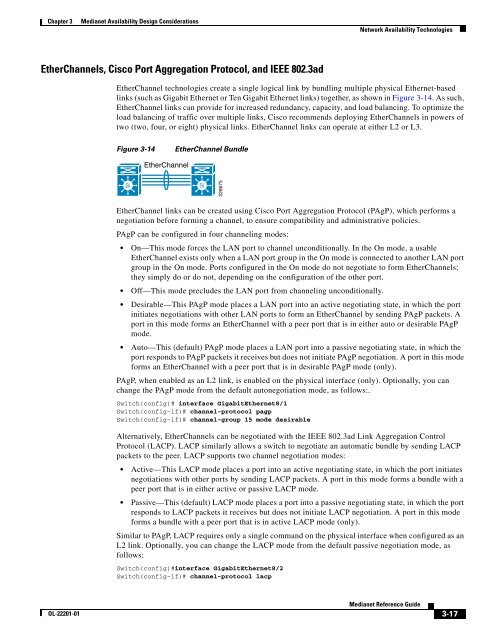Medianet Reference Guide - Cisco
Medianet Reference Guide - Cisco
Medianet Reference Guide - Cisco
Create successful ePaper yourself
Turn your PDF publications into a flip-book with our unique Google optimized e-Paper software.
Chapter 3<br />
<strong>Medianet</strong> Availability Design Considerations<br />
Network Availability Technologies<br />
EtherChannels, <strong>Cisco</strong> Port Aggregation Protocol, and IEEE 802.3ad<br />
EtherChannel technologies create a single logical link by bundling multiple physical Ethernet-based<br />
links (such as Gigabit Ethernet or Ten Gigabit Ethernet links) together, as shown in Figure 3-14. As such,<br />
EtherChannel links can provide for increased redundancy, capacity, and load balancing. To optimize the<br />
load balancing of traffic over multiple links, <strong>Cisco</strong> recommends deploying EtherChannels in powers of<br />
two (two, four, or eight) physical links. EtherChannel links can operate at either L2 or L3.<br />
Figure 3-14<br />
EtherChannel Bundle<br />
EtherChannel<br />
Si<br />
Si<br />
228675<br />
EtherChannel links can be created using <strong>Cisco</strong> Port Aggregation Protocol (PAgP), which performs a<br />
negotiation before forming a channel, to ensure compatibility and administrative policies.<br />
PAgP can be configured in four channeling modes:<br />
• On—This mode forces the LAN port to channel unconditionally. In the On mode, a usable<br />
EtherChannel exists only when a LAN port group in the On mode is connected to another LAN port<br />
group in the On mode. Ports configured in the On mode do not negotiate to form EtherChannels;<br />
they simply do or do not, depending on the configuration of the other port.<br />
• Off—This mode precludes the LAN port from channeling unconditionally.<br />
• Desirable—This PAgP mode places a LAN port into an active negotiating state, in which the port<br />
initiates negotiations with other LAN ports to form an EtherChannel by sending PAgP packets. A<br />
port in this mode forms an EtherChannel with a peer port that is in either auto or desirable PAgP<br />
mode.<br />
• Auto—This (default) PAgP mode places a LAN port into a passive negotiating state, in which the<br />
port responds to PAgP packets it receives but does not initiate PAgP negotiation. A port in this mode<br />
forms an EtherChannel with a peer port that is in desirable PAgP mode (only).<br />
PAgP, when enabled as an L2 link, is enabled on the physical interface (only). Optionally, you can<br />
change the PAgP mode from the default autonegotiation mode, as follows:.<br />
Switch(config)# interface GigabitEthernet8/1<br />
Switch(config-if)# channel-protocol pagp<br />
Switch(config-if)# channel-group 15 mode desirable<br />
Alternatively, EtherChannels can be negotiated with the IEEE 802.3ad Link Aggregation Control<br />
Protocol (LACP). LACP similarly allows a switch to negotiate an automatic bundle by sending LACP<br />
packets to the peer. LACP supports two channel negotiation modes:<br />
• Active—This LACP mode places a port into an active negotiating state, in which the port initiates<br />
negotiations with other ports by sending LACP packets. A port in this mode forms a bundle with a<br />
peer port that is in either active or passive LACP mode.<br />
• Passive—This (default) LACP mode places a port into a passive negotiating state, in which the port<br />
responds to LACP packets it receives but does not initiate LACP negotiation. A port in this mode<br />
forms a bundle with a peer port that is in active LACP mode (only).<br />
Similar to PAgP, LACP requires only a single command on the physical interface when configured as an<br />
L2 link. Optionally, you can change the LACP mode from the default passive negotiation mode, as<br />
follows:<br />
Switch(config)#interface GigabitEthernet8/2<br />
Switch(config-if)# channel-protocol lacp<br />
OL-22201-01<br />
<strong>Medianet</strong> <strong>Reference</strong> <strong>Guide</strong><br />
3-17