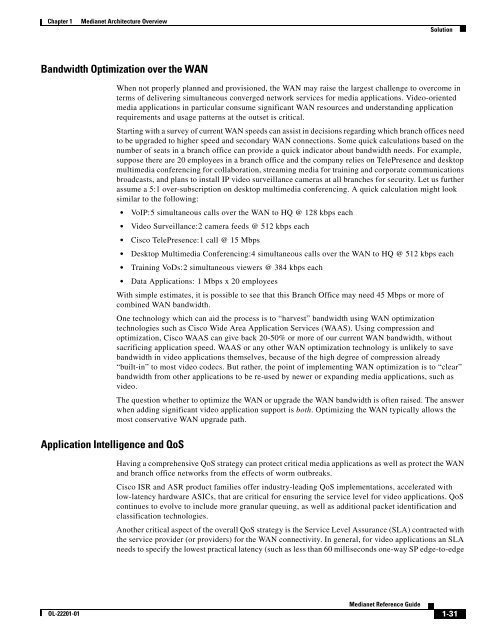Medianet Reference Guide - Cisco
Medianet Reference Guide - Cisco
Medianet Reference Guide - Cisco
Create successful ePaper yourself
Turn your PDF publications into a flip-book with our unique Google optimized e-Paper software.
Chapter 1<br />
<strong>Medianet</strong> Architecture Overview<br />
Solution<br />
Bandwidth Optimization over the WAN<br />
Application Intelligence and QoS<br />
When not properly planned and provisioned, the WAN may raise the largest challenge to overcome in<br />
terms of delivering simultaneous converged network services for media applications. Video-oriented<br />
media applications in particular consume significant WAN resources and understanding application<br />
requirements and usage patterns at the outset is critical.<br />
Starting with a survey of current WAN speeds can assist in decisions regarding which branch offices need<br />
to be upgraded to higher speed and secondary WAN connections. Some quick calculations based on the<br />
number of seats in a branch office can provide a quick indicator about bandwidth needs. For example,<br />
suppose there are 20 employees in a branch office and the company relies on TelePresence and desktop<br />
multimedia conferencing for collaboration, streaming media for training and corporate communications<br />
broadcasts, and plans to install IP video surveillance cameras at all branches for security. Let us further<br />
assume a 5:1 over-subscription on desktop multimedia conferencing. A quick calculation might look<br />
similar to the following:<br />
• VoIP:5 simultaneous calls over the WAN to HQ @ 128 kbps each<br />
• Video Surveillance:2 camera feeds @ 512 kbps each<br />
• <strong>Cisco</strong> TelePresence:1 call @ 15 Mbps<br />
• Desktop Multimedia Conferencing:4 simultaneous calls over the WAN to HQ @ 512 kbps each<br />
• Training VoDs:2 simultaneous viewers @ 384 kbps each<br />
• Data Applications: 1 Mbps x 20 employees<br />
With simple estimates, it is possible to see that this Branch Office may need 45 Mbps or more of<br />
combined WAN bandwidth.<br />
One technology which can aid the process is to “harvest” bandwidth using WAN optimization<br />
technologies such as <strong>Cisco</strong> Wide Area Application Services (WAAS). Using compression and<br />
optimization, <strong>Cisco</strong> WAAS can give back 20-50% or more of our current WAN bandwidth, without<br />
sacrificing application speed. WAAS or any other WAN optimization technology is unlikely to save<br />
bandwidth in video applications themselves, because of the high degree of compression already<br />
“built-in” to most video codecs. But rather, the point of implementing WAN optimization is to “clear”<br />
bandwidth from other applications to be re-used by newer or expanding media applications, such as<br />
video.<br />
The question whether to optimize the WAN or upgrade the WAN bandwidth is often raised. The answer<br />
when adding significant video application support is both. Optimizing the WAN typically allows the<br />
most conservative WAN upgrade path.<br />
Having a comprehensive QoS strategy can protect critical media applications as well as protect the WAN<br />
and branch office networks from the effects of worm outbreaks.<br />
<strong>Cisco</strong> ISR and ASR product families offer industry-leading QoS implementations, accelerated with<br />
low-latency hardware ASICs, that are critical for ensuring the service level for video applications. QoS<br />
continues to evolve to include more granular queuing, as well as additional packet identification and<br />
classification technologies.<br />
Another critical aspect of the overall QoS strategy is the Service Level Assurance (SLA) contracted with<br />
the service provider (or providers) for the WAN connectivity. In general, for video applications an SLA<br />
needs to specify the lowest practical latency (such as less than 60 milliseconds one-way SP edge-to-edge<br />
OL-22201-01<br />
<strong>Medianet</strong> <strong>Reference</strong> <strong>Guide</strong><br />
1-31