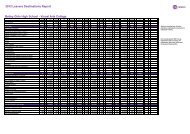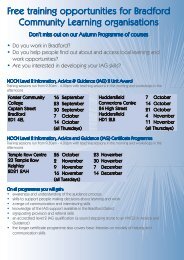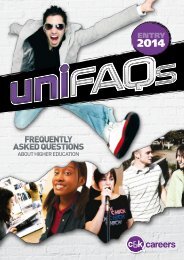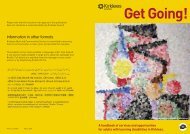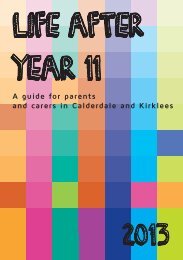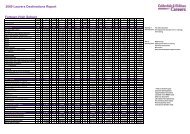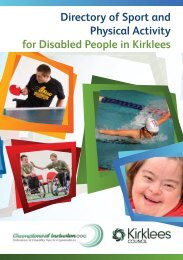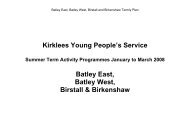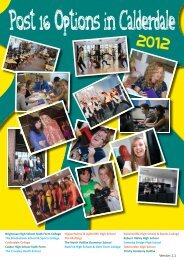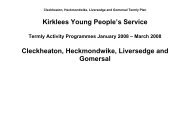Get Organised - Calderdale and Kirklees Careers Service Partnership
Get Organised - Calderdale and Kirklees Careers Service Partnership
Get Organised - Calderdale and Kirklees Careers Service Partnership
You also want an ePaper? Increase the reach of your titles
YUMPU automatically turns print PDFs into web optimized ePapers that Google loves.
Application forms<br />
This advice applies to both paper <strong>and</strong> online application forms.<br />
Before filling in a form it’s a good idea to:<br />
• check the instructions <strong>and</strong> job specification carefully first<br />
• photocopy the form <strong>and</strong> practise filling it in or do it in pencil first<br />
• check your h<strong>and</strong>writing - sometimes space is limited<br />
• find a black pen<br />
Once it is filled in:<br />
• check your spelling!<br />
• keep the form clean<br />
• try not to fold it up<br />
• keep a copy<br />
• send it off before the deadline<br />
The form<br />
The numbers refer to the application form opposite<br />
This means use CAPITAL LETTERS.<br />
Job title <strong>and</strong> reference: these should be on the vacancy details.<br />
Fill in all the sections.<br />
If you don’t know your grades yet, still fill in the other details. If you<br />
haven’t taken any exams write ‘subjects studied’ <strong>and</strong> list them.<br />
Previous employment - don’t forget part-time jobs.<br />
Your reasons for applying - this is very important. Look at the job<br />
specification, vacancy or course details <strong>and</strong> try to match your interests,<br />
skills, <strong>and</strong> experience to it. See page 57 for more hints.<br />
Be honest.<br />
Referees - these should be your headteacher <strong>and</strong> someone who knows<br />
you well (not a friend or relative) <strong>and</strong> can speak positively about your<br />
skills, abilities <strong>and</strong> character.<br />
Make sure you answer all the questions - don’t leave gaps.<br />
Online<br />
• Use a st<strong>and</strong>ard font.<br />
• Print it out <strong>and</strong> check your spelling before pressing the ‘send’ button.<br />
• Have a sensible email address, dizidaisy@ will not impress!<br />
• Don’t miss replies - check your emails regularly. 59