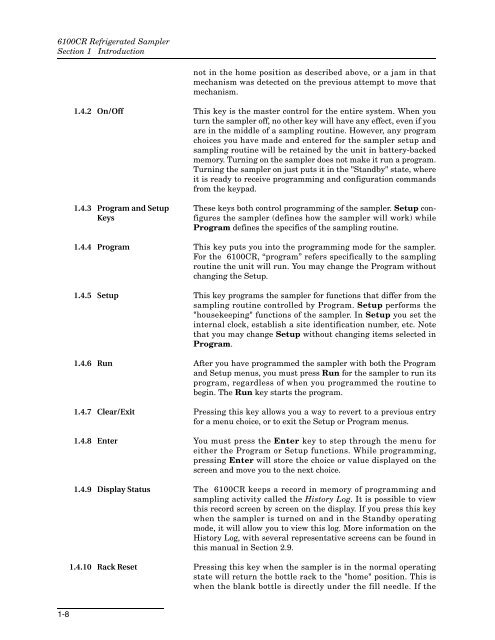6100CR Refrigerated Sampler - Isco
6100CR Refrigerated Sampler - Isco
6100CR Refrigerated Sampler - Isco
You also want an ePaper? Increase the reach of your titles
YUMPU automatically turns print PDFs into web optimized ePapers that Google loves.
<strong>6100CR</strong> <strong>Refrigerated</strong> <strong>Sampler</strong><br />
Section 1 Introduction<br />
not in the home position as described above, or a jam in that<br />
mechanism was detected on the previous attempt to move that<br />
mechanism.<br />
1.4.2 On/Off This key is the master control for the entire system. When you<br />
turn the sampler off, no other key will have any effect, even if you<br />
are in the middle of a sampling routine. However, any program<br />
choices you have made and entered for the sampler setup and<br />
sampling routine will be retained by the unit in battery-backed<br />
memory. Turning on the sampler does not make it run a program.<br />
Turning the sampler on just puts it in the "Standby" state, where<br />
it is ready to receive programming and configuration commands<br />
from the keypad.<br />
1.4.3 Program and Setup<br />
Keys<br />
These keys both control programming of the sampler. Setup configures<br />
the sampler (defines how the sampler will work) while<br />
Program defines the specifics of the sampling routine.<br />
1.4.4 Program This key puts you into the programming mode for the sampler.<br />
For the <strong>6100CR</strong>, “program” refers specifically to the sampling<br />
routine the unit will run. You may change the Program without<br />
changing the Setup.<br />
1.4.5 Setup This key programs the sampler for functions that differ from the<br />
sampling routine controlled by Program. Setup performs the<br />
"housekeeping" functions of the sampler. In Setup you set the<br />
internal clock, establish a site identification number, etc. Note<br />
that you may change Setup without changing items selected in<br />
Program.<br />
1.4.6 Run After you have programmed the sampler with both the Program<br />
and Setup menus, you must press Run for the sampler to run its<br />
program, regardless of when you programmed the routine to<br />
begin. The Run key starts the program.<br />
1.4.7 Clear/Exit Pressing this key allows you a way to revert to a previous entry<br />
for a menu choice, or to exit the Setup or Program menus.<br />
1.4.8 Enter You must press the Enter key to step through the menu for<br />
either the Program or Setup functions. While programming,<br />
pressing Enter will store the choice or value displayed on the<br />
screen and move you to the next choice.<br />
1.4.9 Display Status The <strong>6100CR</strong> keeps a record in memory of programming and<br />
sampling activity called the History Log. It is possible to view<br />
this record screen by screen on the display. If you press this key<br />
when the sampler is turned on and in the Standby operating<br />
mode, it will allow you to view this log. More information on the<br />
History Log, with several representative screens can be found in<br />
this manual in Section 2.9.<br />
1.4.10 Rack Reset Pressing this key when the sampler is in the normal operating<br />
state will return the bottle rack to the "home" position. This is<br />
when the blank bottle is directly under the fill needle. If the<br />
1-8