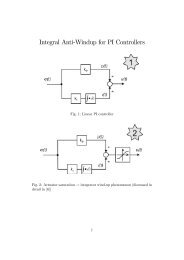POLITECHNIKA WARSZAWSKA
POLITECHNIKA WARSZAWSKA
POLITECHNIKA WARSZAWSKA
You also want an ePaper? Increase the reach of your titles
YUMPU automatically turns print PDFs into web optimized ePapers that Google loves.
A1. Description of the simulation program<br />
• L (or M-L) - activation of reading parameters and configuration file window<br />
submenu:<br />
G - read new graphics parameters from file with user defined name;<br />
M - read new induction motor parameters from file with user defined<br />
name;<br />
N - read new numerical parameters from file with user defined name;<br />
T - read new control parameters from file with user defined name;<br />
I - read new integer parameters from file with user defined name;<br />
C - read new configuration parameters from configuration file with<br />
user defined name;<br />
D - read all parameters from configuration file default.cfg;<br />
S - change configuration parameters to current values existing in<br />
configuration file;<br />
• O (or M-O) - activation of changes and view window submenu:<br />
1) name of output file in which variable will be stored during simulation;<br />
2) list of variables which values will be stored during simulation;<br />
3) window variables and coulors of diagrams in selected windows;<br />
4) axes scaling in selected windows;<br />
5) windows names;<br />
Modification of variables according to 2) and 3) can be done using commands as<br />
add, new, del. To remove all window variables, a command clear can be used.<br />
N - change name of output file;<br />
F-W - view of variables, which values will be stored during simulation;<br />
V-W - view of window variables and diagram colours in selected<br />
window;<br />
A-W - view of axes scaling in selected windows;<br />
D-W - view of selected windows names;<br />
O-M - selection (modification) of variables, which values will be stored<br />
during simulation.<br />
For example, to introduce a new variable isalf, write: add isalf<br />
To create a new set of variables, write for example:<br />
new isalf isbet<br />
189


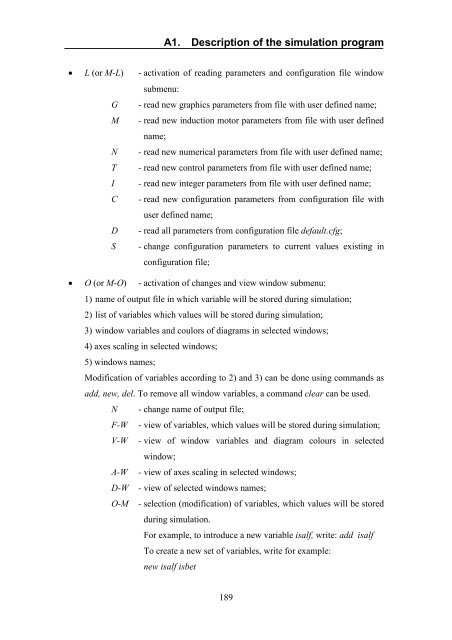





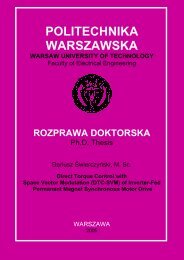
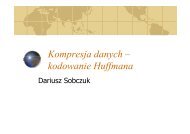



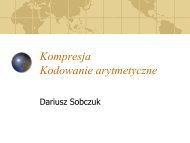
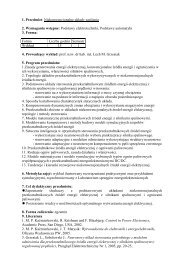
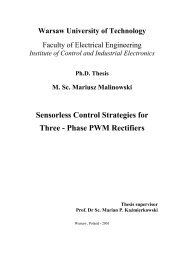
![[TCP] Opis układu - Instytut Sterowania i Elektroniki Przemysłowej ...](https://img.yumpu.com/23535443/1/184x260/tcp-opis-ukladu-instytut-sterowania-i-elektroniki-przemyslowej-.jpg?quality=85)