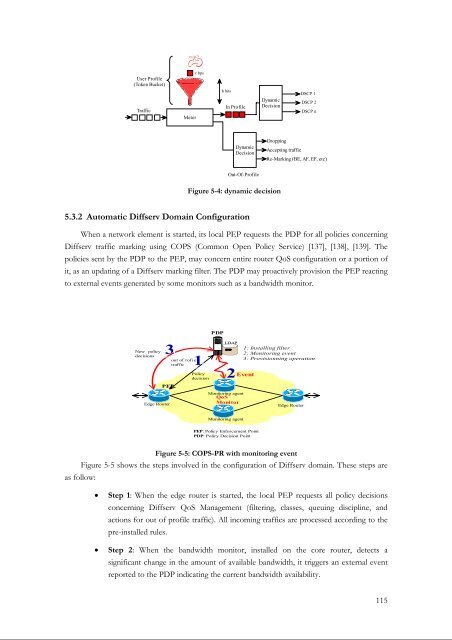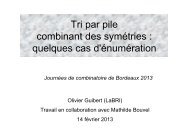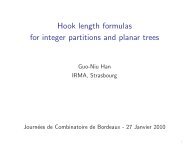TITRE Adaptive Packet Video Streaming Over IP Networks - LaBRI
TITRE Adaptive Packet Video Streaming Over IP Networks - LaBRI
TITRE Adaptive Packet Video Streaming Over IP Networks - LaBRI
Create successful ePaper yourself
Turn your PDF publications into a flip-book with our unique Google optimized e-Paper software.
User Profile<br />
(Token Bucket)<br />
Traffic<br />
Meter<br />
rbps<br />
b bits<br />
In Profile<br />
Dynamic<br />
Decision<br />
DSCP 1<br />
DSCP 2<br />
DSCP n<br />
Dynamic<br />
Decision<br />
Dropping<br />
Accepting traffic<br />
Re-Marking (BE, AF, EF, etc)<br />
Out-Of-Profile<br />
Figure 5-4: dynamic decision<br />
5.3.2 Automatic Diffserv Domain Configuration<br />
When a network element is started, its local PEP requests the PDP for all policies concerning<br />
Diffserv traffic marking using COPS (Common Open Policy Service) [137], [138], [139]. The<br />
policies sent by the PDP to the PEP, may concern entire router QoS configuration or a portion of<br />
it, as an updating of a Diffserv marking filter. The PDP may proactively provision the PEP reacting<br />
to external events generated by some monitors such as a bandwidth monitor.<br />
New policy<br />
decisions<br />
3<br />
PEP<br />
Edge Router<br />
out of rofile<br />
traffic 1<br />
Policy<br />
decision<br />
PDP<br />
LDAP<br />
2<br />
Monitoring agent<br />
QoS<br />
Monitor<br />
1: Installing filter<br />
2: Monitoring event<br />
3: Provisionning operation<br />
Event<br />
Edge Router<br />
Monitoring agent<br />
PEP: Policy Enforcement Point<br />
PDP: Policy Decision Point<br />
Figure 5-5: COPS-PR with monitoring event<br />
Figure 5-5 shows the steps involved in the configuration of Diffserv domain. These steps are<br />
as follow:<br />
• Step 1: When the edge router is started, the local PEP requests all policy decisions<br />
concerning Diffserv QoS Management (filtering, classes, queuing discipline, and<br />
actions for out of profile traffic). All incoming traffics are processed according to the<br />
pre-installed rules.<br />
• Step 2: When the bandwidth monitor, installed on the core router, detects a<br />
significant change in the amount of available bandwidth, it triggers an external event<br />
reported to the PDP indicating the current bandwidth availability.<br />
115