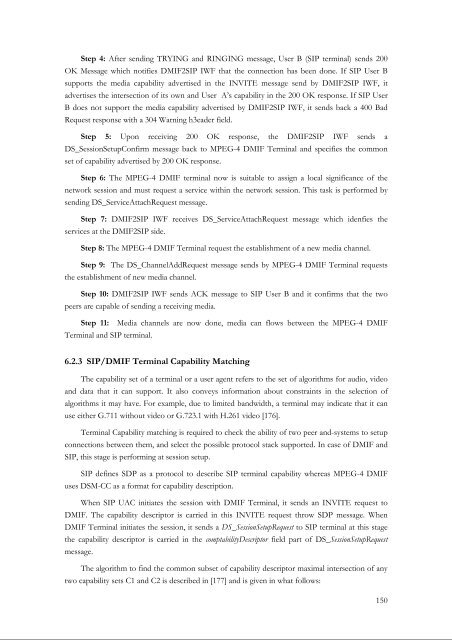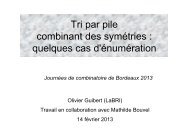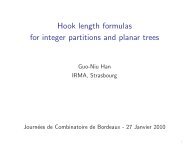TITRE Adaptive Packet Video Streaming Over IP Networks - LaBRI
TITRE Adaptive Packet Video Streaming Over IP Networks - LaBRI
TITRE Adaptive Packet Video Streaming Over IP Networks - LaBRI
Create successful ePaper yourself
Turn your PDF publications into a flip-book with our unique Google optimized e-Paper software.
Step 4: After sending TRYING and RINGING message, User B (S<strong>IP</strong> terminal) sends 200<br />
OK Message which notifies DMIF2S<strong>IP</strong> IWF that the connection has been done. If S<strong>IP</strong> User B<br />
supports the media capability advertised in the INVITE message send by DMIF2S<strong>IP</strong> IWF, it<br />
advertises the intersection of its own and User A’s capability in the 200 OK response. If S<strong>IP</strong> User<br />
B does not support the media capability advertised by DMIF2S<strong>IP</strong> IWF, it sends back a 400 Bad<br />
Request response with a 304 Warning h3eader field.<br />
Step 5: Upon receiving 200 OK response, the DMIF2S<strong>IP</strong> IWF sends a<br />
DS_SessionSetupConfirm message back to MPEG-4 DMIF Terminal and specifies the common<br />
set of capability advertised by 200 OK response.<br />
Step 6: The MPEG-4 DMIF terminal now is suitable to assign a local significance of the<br />
network session and must request a service within the network session. This task is performed by<br />
sending DS_ServiceAttachRequest message.<br />
Step 7: DMIF2S<strong>IP</strong> IWF receives DS_ServiceAttachRequest message which idenfies the<br />
services at the DMIF2S<strong>IP</strong> side.<br />
Step 8: The MPEG-4 DMIF Terminal request the establishment of a new media channel.<br />
Step 9: The DS_ChannelAddRequest message sends by MPEG-4 DMIF Terminal requests<br />
the establishment of new media channel.<br />
Step 10: DMIF2S<strong>IP</strong> IWF sends ACK message to S<strong>IP</strong> User B and it confirms that the two<br />
peers are capable of sending a receiving media.<br />
Step 11: Media channels are now done, media can flows between the MPEG-4 DMIF<br />
Terminal and S<strong>IP</strong> terminal.<br />
6.2.3 S<strong>IP</strong>/DMIF Terminal Capability Matching<br />
The capability set of a terminal or a user agent refers to the set of algorithms for audio, video<br />
and data that it can support. It also conveys information about constraints in the selection of<br />
algorithms it may have. For example, due to limited bandwidth, a terminal may indicate that it can<br />
use either G.711 without video or G.723.1 with H.261 video [176].<br />
Terminal Capability matching is required to check the ability of two peer and-systems to setup<br />
connections between them, and select the possible protocol stack supported. In case of DMIF and<br />
S<strong>IP</strong>, this stage is performing at session setup.<br />
S<strong>IP</strong> defines SDP as a protocol to describe S<strong>IP</strong> terminal capability whereas MPEG-4 DMIF<br />
uses DSM-CC as a format for capability description.<br />
When S<strong>IP</strong> UAC initiates the session with DMIF Terminal, it sends an INVITE request to<br />
DMIF. The capability descriptor is carried in this INVITE request throw SDP message. When<br />
DMIF Terminal initiates the session, it sends a DS_SessionSetupRequest to S<strong>IP</strong> terminal at this stage<br />
the capability descriptor is carried in the comptabilityDescriptor field part of DS_SessionSetupRequest<br />
message.<br />
The algorithm to find the common subset of capability descriptor maximal intersection of any<br />
two capability sets C1 and C2 is described in [177] and is given in what follows:<br />
150