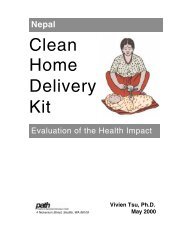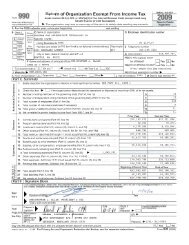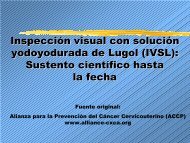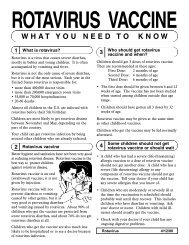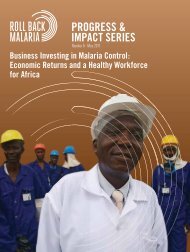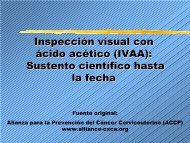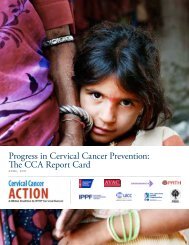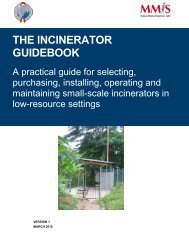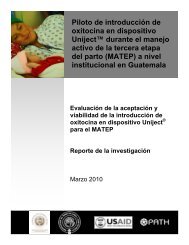Guidelines on stock records for immunization programme - Path
Guidelines on stock records for immunization programme - Path
Guidelines on stock records for immunization programme - Path
Create successful ePaper yourself
Turn your PDF publications into a flip-book with our unique Google optimized e-Paper software.
8.3.2 Entering current <strong>stock</strong>s<br />
After installati<strong>on</strong> and customizati<strong>on</strong>, you should enter the current <strong>stock</strong> in<strong>for</strong>mati<strong>on</strong><br />
that is being kept in the warehouse. First of all you should make a physical inventory<br />
and fill in the Physical Inventory Report. Make necessary correcti<strong>on</strong>s and adjustments<br />
<strong>on</strong> the Batch Cards. Open StockCards_v1_0.xls. Click <strong>on</strong> “Summary” page tab.<br />
You will see an empty <strong>stock</strong> list.<br />
Click <strong>on</strong> the first line of the commodity you want to enter (OPV 1, DTP1, etc.).<br />
This will open the related batch in<strong>for</strong>mati<strong>on</strong> sheet.<br />
78<br />
Vaccine <strong>stock</strong> management – <str<strong>on</strong>g>Guidelines</str<strong>on</strong>g> <strong>on</strong> <strong>stock</strong> <strong>records</strong> <strong>for</strong> immunizati<strong>on</strong> <strong>programme</strong> and vaccine store managers