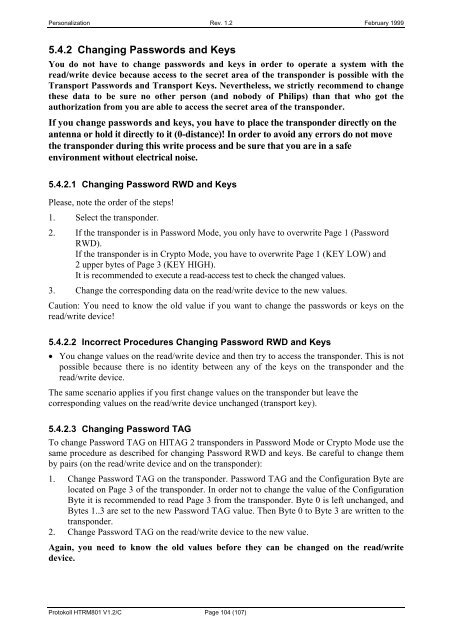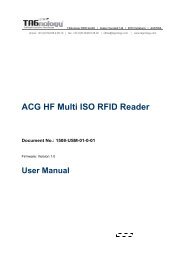TAGnology_TAGid -125kHz_Protocol.pdf - RFID Webshop
TAGnology_TAGid -125kHz_Protocol.pdf - RFID Webshop
TAGnology_TAGid -125kHz_Protocol.pdf - RFID Webshop
You also want an ePaper? Increase the reach of your titles
YUMPU automatically turns print PDFs into web optimized ePapers that Google loves.
Personalization Rev. 1.2 February 1999<br />
5.4.2 Changing Passwords and Keys<br />
You do not have to change passwords and keys in order to operate a system with the<br />
read/write device because access to the secret area of the transponder is possible with the<br />
Transport Passwords and Transport Keys. Nevertheless, we strictly recommend to change<br />
these data to be sure no other person (and nobody of Philips) than that who got the<br />
authorization from you are able to access the secret area of the transponder.<br />
If you change passwords and keys, you have to place the transponder directly on the<br />
antenna or hold it directly to it (0-distance)! In order to avoid any errors do not move<br />
the transponder during this write process and be sure that you are in a safe<br />
environment without electrical noise.<br />
5.4.2.1 Changing Password RWD and Keys<br />
Please, note the order of the steps!<br />
1. Select the transponder.<br />
2. If the transponder is in Password Mode, you only have to overwrite Page 1 (Password<br />
RWD).<br />
If the transponder is in Crypto Mode, you have to overwrite Page 1 (KEY LOW) and<br />
2 upper bytes of Page 3 (KEY HIGH).<br />
It is recommended to execute a read-access test to check the changed values.<br />
3. Change the corresponding data on the read/write device to the new values.<br />
Caution: You need to know the old value if you want to change the passwords or keys on the<br />
read/write device!<br />
5.4.2.2 Incorrect Procedures Changing Password RWD and Keys<br />
• You change values on the read/write device and then try to access the transponder. This is not<br />
possible because there is no identity between any of the keys on the transponder and the<br />
read/write device.<br />
The same scenario applies if you first change values on the transponder but leave the<br />
corresponding values on the read/write device unchanged (transport key).<br />
5.4.2.3 Changing Password TAG<br />
To change Password TAG on HITAG 2 transponders in Password Mode or Crypto Mode use the<br />
same procedure as described for changing Password RWD and keys. Be careful to change them<br />
by pairs (on the read/write device and on the transponder):<br />
1. Change Password TAG on the transponder. Password TAG and the Configuration Byte are<br />
located on Page 3 of the transponder. In order not to change the value of the Configuration<br />
Byte it is recommended to read Page 3 from the transponder. Byte 0 is left unchanged, and<br />
Bytes 1..3 are set to the new Password TAG value. Then Byte 0 to Byte 3 are written to the<br />
transponder.<br />
2. Change Password TAG on the read/write device to the new value.<br />
Again, you need to know the old values before they can be changed on the read/write<br />
device.<br />
Protokoll HTRM801 V1.2/C Page 104 (107)