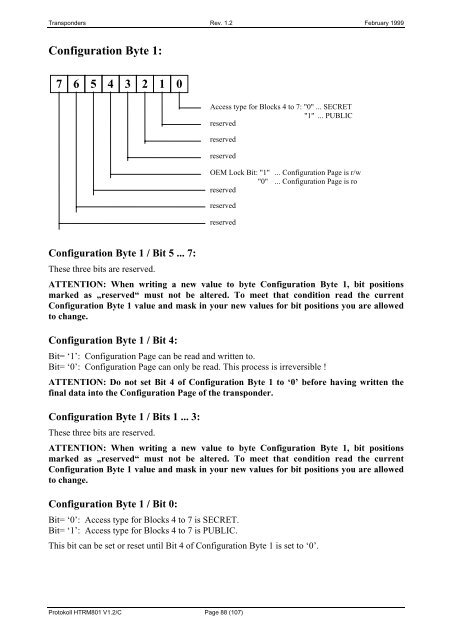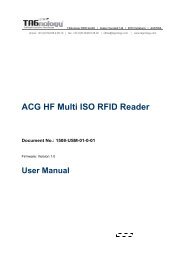TAGnology_TAGid -125kHz_Protocol.pdf - RFID Webshop
TAGnology_TAGid -125kHz_Protocol.pdf - RFID Webshop
TAGnology_TAGid -125kHz_Protocol.pdf - RFID Webshop
Create successful ePaper yourself
Turn your PDF publications into a flip-book with our unique Google optimized e-Paper software.
Transponders Rev. 1.2 February 1999<br />
Configuration Byte 1:<br />
7 6<br />
5 4<br />
3 2<br />
1 0<br />
Access type for Blocks 4 to 7: "0" ... SECRET<br />
"1" ... PUBLIC<br />
reserved<br />
reserved<br />
reserved<br />
OEM Lock Bit: "1" ... Configuration Page is r/w<br />
"0" ... Configuration Page is ro<br />
reserved<br />
reserved<br />
reserved<br />
Configuration Byte 1 / Bit 5 ... 7:<br />
These three bits are reserved.<br />
ATTENTION: When writing a new value to byte Configuration Byte 1, bit positions<br />
marked as „reserved“ must not be altered. To meet that condition read the current<br />
Configuration Byte 1 value and mask in your new values for bit positions you are allowed<br />
to change.<br />
Configuration Byte 1 / Bit 4:<br />
Bit= ‘1’: Configuration Page can be read and written to.<br />
Bit= ‘0’: Configuration Page can only be read. This process is irreversible !<br />
ATTENTION: Do not set Bit 4 of Configuration Byte 1 to ‘0’ before having written the<br />
final data into the Configuration Page of the transponder.<br />
Configuration Byte 1 / Bits 1 ... 3:<br />
These three bits are reserved.<br />
ATTENTION: When writing a new value to byte Configuration Byte 1, bit positions<br />
marked as „reserved“ must not be altered. To meet that condition read the current<br />
Configuration Byte 1 value and mask in your new values for bit positions you are allowed<br />
to change.<br />
Configuration Byte 1 / Bit 0:<br />
Bit= ‘0’: Access type for Blocks 4 to 7 is SECRET.<br />
Bit= ‘1’: Access type for Blocks 4 to 7 is PUBLIC.<br />
This bit can be set or reset until Bit 4 of Configuration Byte 1 is set to ‘0’.<br />
Protokoll HTRM801 V1.2/C Page 88 (107)