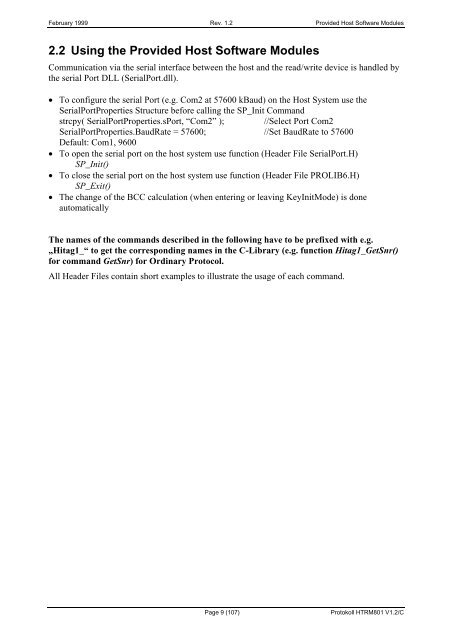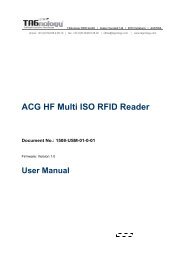TAGnology_TAGid -125kHz_Protocol.pdf - RFID Webshop
TAGnology_TAGid -125kHz_Protocol.pdf - RFID Webshop
TAGnology_TAGid -125kHz_Protocol.pdf - RFID Webshop
Create successful ePaper yourself
Turn your PDF publications into a flip-book with our unique Google optimized e-Paper software.
February 1999 Rev. 1.2 Provided Host Software Modules<br />
2.2 Using the Provided Host Software Modules<br />
Communication via the serial interface between the host and the read/write device is handled by<br />
the serial Port DLL (SerialPort.dll).<br />
• To configure the serial Port (e.g. Com2 at 57600 kBaud) on the Host System use the<br />
SerialPortProperties Structure before calling the SP_Init Command<br />
strcpy( SerialPortProperties.sPort, “Com2” ); //Select Port Com2<br />
SerialPortProperties.BaudRate = 57600; //Set BaudRate to 57600<br />
Default: Com1, 9600<br />
• To open the serial port on the host system use function (Header File SerialPort.H)<br />
SP_Init()<br />
• To close the serial port on the host system use function (Header File PROLIB6.H)<br />
SP_Exit()<br />
• The change of the BCC calculation (when entering or leaving KeyInitMode) is done<br />
automatically<br />
The names of the commands described in the following have to be prefixed with e.g.<br />
„Hitag1_“ to get the corresponding names in the C-Library (e.g. function Hitag1_GetSnr()<br />
for command GetSnr) for Ordinary <strong>Protocol</strong>.<br />
All Header Files contain short examples to illustrate the usage of each command.<br />
Page 9 (107)<br />
Protokoll HTRM801 V1.2/C