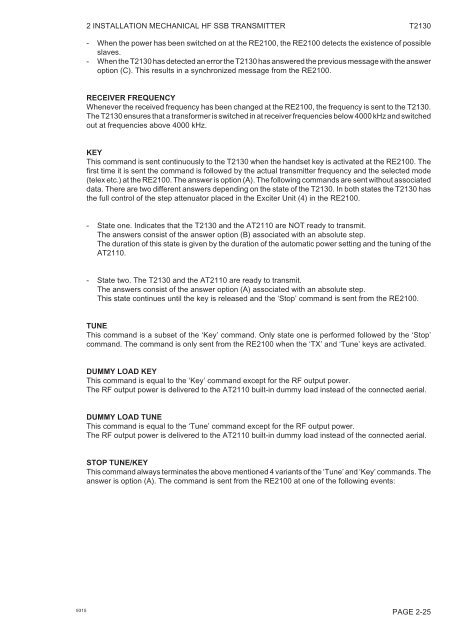technical manual for sailor compact hf ssb t2130 - Gopher Proxy
technical manual for sailor compact hf ssb t2130 - Gopher Proxy
technical manual for sailor compact hf ssb t2130 - Gopher Proxy
You also want an ePaper? Increase the reach of your titles
YUMPU automatically turns print PDFs into web optimized ePapers that Google loves.
2 INSTALLATION MECHANICAL HF SSB TRANSMITTER T2130<br />
- When the power has been switched on at the RE2100, the RE2100 detects the existence of possible<br />
slaves.<br />
- When the T2130 has detected an error the T2130 has answered the previous message with the answer<br />
option (C). This results in a synchronized message from the RE2100.<br />
RECEIVER FREQUENCY<br />
Whenever the received frequency has been changed at the RE2100, the frequency is sent to the T2130.<br />
The T2130 ensures that a trans<strong>for</strong>mer is switched in at receiver frequencies below 4000 kHz and switched<br />
out at frequencies above 4000 kHz.<br />
KEY<br />
This command is sent continuously to the T2130 when the handset key is activated at the RE2100. The<br />
first time it is sent the command is followed by the actual transmitter frequency and the selected mode<br />
(telex etc.) at the RE2100. The answer is option (A). The following commands are sent without associated<br />
data. There are two different answers depending on the state of the T2130. In both states the T2130 has<br />
the full control of the step attenuator placed in the Exciter Unit (4) in the RE2100.<br />
- State one. Indicates that the T2130 and the AT2110 are NOT ready to transmit.<br />
The answers consist of the answer option (B) associated with an absolute step.<br />
The duration of this state is given by the duration of the automatic power setting and the tuning of the<br />
AT2110.<br />
- State two. The T2130 and the AT2110 are ready to transmit.<br />
The answers consist of the answer option (A) associated with an absolute step.<br />
This state continues until the key is released and the ‘Stop’ command is sent from the RE2100.<br />
TUNE<br />
This command is a subset of the ‘Key’ command. Only state one is per<strong>for</strong>med followed by the ‘Stop’<br />
command. The command is only sent from the RE2100 when the ‘TX’ and ‘Tune’ keys are activated.<br />
DUMMY LOAD KEY<br />
This command is equal to the ‘Key’ command except <strong>for</strong> the RF output power.<br />
The RF output power is delivered to the AT2110 built-in dummy load instead of the connected aerial.<br />
DUMMY LOAD TUNE<br />
This command is equal to the ‘Tune’ command except <strong>for</strong> the RF output power.<br />
The RF output power is delivered to the AT2110 built-in dummy load instead of the connected aerial.<br />
STOP TUNE/KEY<br />
This command always terminates the above mentioned 4 variants of the ‘Tune’ and ‘Key’ commands. The<br />
answer is option (A). The command is sent from the RE2100 at one of the following events:<br />
9315<br />
PAGE 2-25