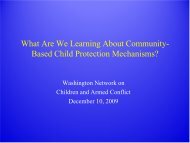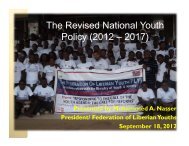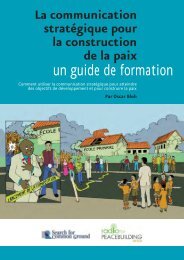The Common Ground Network for Life and Choice Manual
The Common Ground Network for Life and Choice Manual
The Common Ground Network for Life and Choice Manual
Create successful ePaper yourself
Turn your PDF publications into a flip-book with our unique Google optimized e-Paper software.
Structuring an email dialogue<br />
Organizing the Dialogue<br />
Someone must assume the role of organizer to carry out most of the tasks that follow<br />
(creating a listserve, recruiting, screening, confirming participation, enlisting a facilitator, etc.).<br />
Someone with facilitation skills might do both roles. A "wanna be" participant might also, but<br />
our advice would be as it is with other dialogues, to have a pair of participant-organizers, one<br />
pro-choice <strong>and</strong> one pro-life.<br />
Creating a Listserve<br />
Listserves can be created in a number of ways. Search <strong>for</strong> <strong>Common</strong> <strong>Ground</strong> has its own<br />
server which allowed us to create a listserve "in house." You may have that capacity. <strong>The</strong>re also<br />
exist private, on-line services that can create a listserve <strong>for</strong> you <strong>for</strong> free (e.g. topica.com.<br />
onelist.com.) An alternative is to use the organizer's email address <strong>and</strong> send a mass email to the<br />
group, thereby creating a list with all participants’ addresses on it. <strong>The</strong> facilitator then directs all<br />
members to "respond to all" on the list when posting messages. <strong>The</strong> listserve option keeps<br />
individual email addresses private, while the alternative does not. In our model we set up a<br />
private listserve maintained by the Search <strong>for</strong> <strong>Common</strong> <strong>Ground</strong> network service provider.<br />
Designing the Group<br />
<strong>The</strong> dialogue may feature either a moderated group, where a moderator reads every<br />
message be<strong>for</strong>e sending it out to the rest of the group, or an unmoderated group, where messages<br />
are dispersed directly to all other group members. We used an unmoderated list to provide<br />
spontaneity that is limited by a moderated <strong>for</strong>mat. Our experience bore out that the screening<br />
<strong>and</strong> invitation process <strong>and</strong> the participation of an online facilitator make the moderating step<br />
unnecessary. In this design, there<strong>for</strong>e, participants sent mail to a computer listserve address that<br />
<strong>for</strong>warded it directly to all other members on the list. <strong>The</strong> group's facilitator was simply one<br />
member on the list.