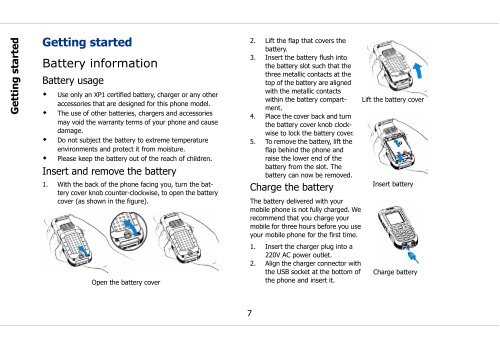Sonim Xperience One (XP1) - Sonim Technologies
Sonim Xperience One (XP1) - Sonim Technologies
Sonim Xperience One (XP1) - Sonim Technologies
Create successful ePaper yourself
Turn your PDF publications into a flip-book with our unique Google optimized e-Paper software.
Getting started<br />
Getting started<br />
Battery information<br />
Battery usage<br />
• Use only an <strong>XP1</strong> certified battery, charger or any other<br />
accessories that are designed for this phone model.<br />
• The use of other batteries, chargers and accessories<br />
may void the warranty terms of your phone and cause<br />
damage.<br />
• Do not subject the battery to extreme temperature<br />
environments and protect it from moisture.<br />
• Please keep the battery out of the reach of children.<br />
Insert and remove the battery<br />
1. With the back of the phone facing you, turn the battery<br />
cover knob counter-clockwise, to open the battery<br />
cover (as shown in the figure).<br />
Open the battery cover<br />
2. Lift the flap that covers the<br />
battery.<br />
3. Insert the battery flush into<br />
the battery slot such that the<br />
three metallic contacts at the<br />
top of the battery are aligned<br />
with the metallic contacts<br />
within the battery compartment.<br />
4. Place the cover back and turn<br />
the battery cover knob clockwise<br />
to lock the battery cover.<br />
5. To remove the battery, lift the<br />
flap behind the phone and<br />
raise the lower end of the<br />
battery from the slot. The<br />
battery can now be removed.<br />
Charge the battery<br />
The battery delivered with your<br />
mobile phone is not fully charged. We<br />
recommend that you charge your<br />
mobile for three hours before you use<br />
your mobile phone for the first time.<br />
1. Insert the charger plug into a<br />
220V AC power outlet.<br />
2. Align the charger connector with<br />
the USB socket at the bottom of<br />
the phone and insert it.<br />
Lift the battery cover<br />
Insert battery<br />
Charge battery<br />
7