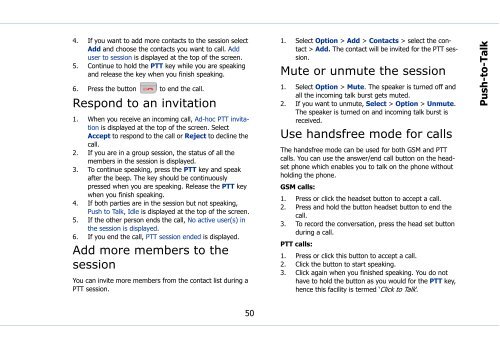Sonim Xperience One (XP1) - Sonim Technologies
Sonim Xperience One (XP1) - Sonim Technologies
Sonim Xperience One (XP1) - Sonim Technologies
You also want an ePaper? Increase the reach of your titles
YUMPU automatically turns print PDFs into web optimized ePapers that Google loves.
4. If you want to add more contacts to the session select<br />
Add and choose the contacts you want to call. Add<br />
user to session is displayed at the top of the screen.<br />
5. Continue to hold the PTT key while you are speaking<br />
and release the key when you finish speaking.<br />
6. Press the button to end the call.<br />
Respond to an invitation<br />
1. When you receive an incoming call, Ad-hoc PTT invitation<br />
is displayed at the top of the screen. Select<br />
Accept to respond to the call or Reject to decline the<br />
call.<br />
2. If you are in a group session, the status of all the<br />
members in the session is displayed.<br />
3. To continue speaking, press the PTT key and speak<br />
after the beep. The key should be continuously<br />
pressed when you are speaking. Release the PTT key<br />
when you finish speaking.<br />
4. If both parties are in the session but not speaking,<br />
Push to Talk, Idle is displayed at the top of the screen.<br />
5. If the other person ends the call, No active user(s) in<br />
the session is displayed.<br />
6. If you end the call, PTT session ended is displayed.<br />
Add more members to the<br />
session<br />
You can invite more members from the contact list during a<br />
PTT session.<br />
1. Select Option > Add > Contacts > select the contact<br />
> Add. The contact will be invited for the PTT session.<br />
Mute or unmute the session<br />
1. Select Option > Mute. The speaker is turned off and<br />
all the incoming talk burst gets muted.<br />
2. If you want to unmute, Select > Option > Unmute.<br />
The speaker is turned on and incoming talk burst is<br />
received.<br />
Use handsfree mode for calls<br />
The handsfree mode can be used for both GSM and PTT<br />
calls. You can use the answer/end call button on the headset<br />
phone which enables you to talk on the phone without<br />
holding the phone.<br />
GSM calls:<br />
1. Press or click the headset button to accept a call.<br />
2. Press and hold the button headset button to end the<br />
call.<br />
3. To record the conversation, press the head set button<br />
during a call.<br />
PTT calls:<br />
1. Press or click this button to accept a call.<br />
2. Click the button to start speaking.<br />
3. Click again when you finished speaking. You do not<br />
have to hold the button as you would for the PTT key,<br />
hence this facility is termed ‘Click to Talk’.<br />
Push-to-Talk<br />
50