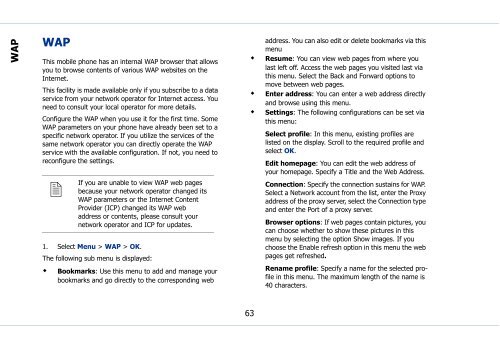Sonim Xperience One (XP1) - Sonim Technologies
Sonim Xperience One (XP1) - Sonim Technologies
Sonim Xperience One (XP1) - Sonim Technologies
Create successful ePaper yourself
Turn your PDF publications into a flip-book with our unique Google optimized e-Paper software.
WAP<br />
WAP<br />
This mobile phone has an internal WAP browser that allows<br />
you to browse contents of various WAP websites on the<br />
Internet.<br />
This facility is made available only if you subscribe to a data<br />
service from your network operator for Internet access. You<br />
need to consult your local operator for more details.<br />
Configure the WAP when you use it for the first time. Some<br />
WAP parameters on your phone have already been set to a<br />
specific network operator. If you utilize the services of the<br />
same network operator you can directly operate the WAP<br />
service with the available configuration. If not, you need to<br />
reconfigure the settings.<br />
<br />
If<br />
you are unable to view WAP web pages<br />
because your network operator changed its<br />
WAP parameters or the Internet Content<br />
Provider (ICP) changed its WAP web<br />
address or contents, please consult your<br />
network operator and ICP for updates.<br />
1. Select Menu > WAP > OK.<br />
The following sub menu is displayed:<br />
• Bookmarks: Use this menu to add and manage your<br />
bookmarks and go directly to the corresponding web<br />
address. You can also edit or delete bookmarks via this<br />
menu<br />
• Resume: You can view web pages from where you<br />
last left off. Access the web pages you visited last via<br />
this menu. Select the Back and Forward options to<br />
move between web pages.<br />
• Enter address: You can enter a web address directly<br />
and browse using this menu.<br />
• Settings: The following configurations can be set via<br />
this menu:<br />
Select profile: In this menu, existing profiles are<br />
listed on the display. Scroll to the required profile and<br />
select OK.<br />
Edit homepage: You can edit the web address of<br />
your homepage. Specify a Title and the Web Address.<br />
Connection: Specify the connection sustains for WAP.<br />
Select a Network account from the list, enter the Proxy<br />
address of the proxy server, select the Connection type<br />
and enter the Port of a proxy server.<br />
Browser options: If web pages contain pictures, you<br />
can choose whether to show these pictures in this<br />
menu by selecting the option Show images. If you<br />
choose the Enable refresh option in this menu the web<br />
pages get refreshed.<br />
Rename profile: Specify a name for the selected profile<br />
in this menu. The maximum length of the name is<br />
40 characters.<br />
63