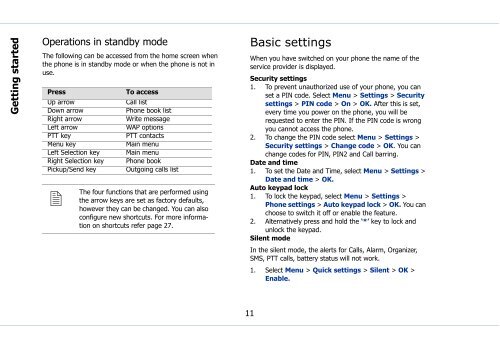Sonim Xperience One (XP1) - Sonim Technologies
Sonim Xperience One (XP1) - Sonim Technologies
Sonim Xperience One (XP1) - Sonim Technologies
You also want an ePaper? Increase the reach of your titles
YUMPU automatically turns print PDFs into web optimized ePapers that Google loves.
Getting started<br />
Operations in standby mode<br />
The following can be accessed from the home screen when<br />
the phone is in standby mode or when the phone is not in<br />
use.<br />
Press<br />
Up arrow<br />
Down arrow<br />
Right arrow<br />
Left arrow<br />
PTT key<br />
Menu key<br />
Left Selection key<br />
Right Selection key<br />
Pickup/Send key<br />
<br />
To access<br />
Call list<br />
Phone book list<br />
Write message<br />
WAP options<br />
PTT contacts<br />
Main menu<br />
Main menu<br />
Phone book<br />
Outgoing calls list<br />
The four functions that are performed using<br />
the arrow keys are set as factory defaults,<br />
however they can be changed. You can also<br />
configure new shortcuts. For more information<br />
on shortcuts refer page 27.<br />
Basic settings<br />
When you have switched on your phone the name of the<br />
service provider is displayed.<br />
Security settings<br />
1. To prevent unauthorized use of your phone, you can<br />
set a PIN code. Select Menu > Settings > Security<br />
settings > PIN code > On > OK. After this is set,<br />
every time you power on the phone, you will be<br />
requested to enter the PIN. If the PIN code is wrong<br />
you cannot access the phone.<br />
2. To change the PIN code select Menu > Settings ><br />
Security settings > Change code > OK. You can<br />
change codes for PIN, PIN2 and Call barring.<br />
Date and time<br />
1. To set the Date and Time, select Menu > Settings ><br />
Date and time > OK.<br />
Auto keypad lock<br />
1. To lock the keypad, select Menu > Settings ><br />
Phone settings > Auto keypad lock > OK. You can<br />
choose to switch it off or enable the feature.<br />
2. Alternatively press and hold the ‘*’ key to lock and<br />
unlock the keypad.<br />
Silent mode<br />
In the silent mode, the alerts for Calls, Alarm, Organizer,<br />
SMS, PTT calls, battery status will not work.<br />
1. Select Menu > Quick settings > Silent > OK ><br />
Enable.<br />
11