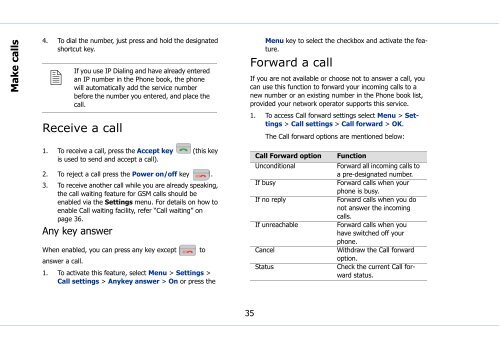Sonim Xperience One (XP1) - Sonim Technologies
Sonim Xperience One (XP1) - Sonim Technologies
Sonim Xperience One (XP1) - Sonim Technologies
Create successful ePaper yourself
Turn your PDF publications into a flip-book with our unique Google optimized e-Paper software.
Make calls<br />
4. To dial the number, just press and hold the designated<br />
shortcut key.<br />
<br />
If<br />
you use IP Dialing and have already entered<br />
an IP number in the Phone book, the phone<br />
will automatically add the service number<br />
before the number you entered, and place the<br />
call.<br />
Receive a call<br />
Menu key to select the checkbox and activate the feature.<br />
Forward a call<br />
If you are not available or choose not to answer a call, you<br />
can use this function to forward your incoming calls to a<br />
new number or an existing number in the Phone book list,<br />
provided your network operator supports this service.<br />
1. To access Call forward settings select Menu > Settings<br />
> Call settings > Call forward > OK.<br />
The Call forward options are mentioned below:<br />
1. To receive a call, press the Accept key (this key<br />
is used to send and accept a call).<br />
2. To reject a call press the Power on/off key .<br />
3. To receive another call while you are already speaking,<br />
the call waiting feature for GSM calls should be<br />
enabled via the Settings menu. For details on how to<br />
enable Call waiting facility, refer “Call waiting” on<br />
page 36.<br />
Any key answer<br />
When enabled, you can press any key except to<br />
answer a call.<br />
1. To activate this feature, select Menu > Settings ><br />
Call settings > Anykey answer > On or press the<br />
Call Forward option<br />
Unconditional<br />
If busy<br />
If no reply<br />
If unreachable<br />
Cancel<br />
Status<br />
Function<br />
Forward all incoming calls to<br />
a pre-designated number.<br />
Forward calls when your<br />
phone is busy.<br />
Forward calls when you do<br />
not answer the incoming<br />
calls.<br />
Forward calls when you<br />
have switched off your<br />
phone.<br />
Withdraw the Call forward<br />
option.<br />
Check the current Call forward<br />
status.<br />
35