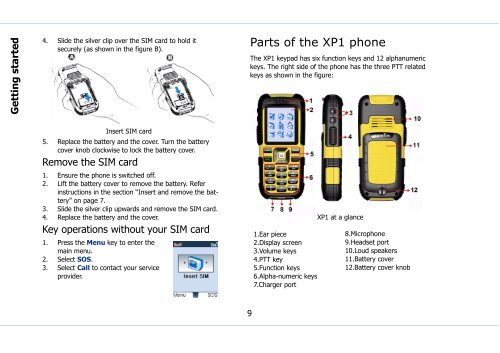Sonim Xperience One (XP1) - Sonim Technologies
Sonim Xperience One (XP1) - Sonim Technologies
Sonim Xperience One (XP1) - Sonim Technologies
You also want an ePaper? Increase the reach of your titles
YUMPU automatically turns print PDFs into web optimized ePapers that Google loves.
Getting started<br />
4. Slide the silver clip over the SIM card to hold it<br />
securely (as shown in the figure B).<br />
Parts of the <strong>XP1</strong> phone<br />
The <strong>XP1</strong> keypad has six function keys and 12 alphanumeric<br />
keys. The right side of the phone has the three PTT related<br />
keys as shown in the figure:<br />
Insert SIM card<br />
5. Replace the battery and the cover. Turn the battery<br />
cover knob clockwise to lock the battery cover.<br />
Remove the SIM card<br />
1. Ensure the phone is switched off.<br />
2. Lift the battery cover to remove the battery. Refer<br />
instructions in the section “Insert and remove the battery”<br />
on page 7.<br />
3. Slide the silver clip upwards and remove the SIM card.<br />
4. Replace the battery and the cover.<br />
Key operations without your SIM card<br />
1. Press the Menu key to enter the<br />
main menu.<br />
2. Select SOS.<br />
3. Select Call to contact your service<br />
provider.<br />
1.Ear piece<br />
2.Display screen<br />
3.Volume keys<br />
4.PTT key<br />
5.Function keys<br />
6.Alpha-numeric keys<br />
7.Charger port<br />
<strong>XP1</strong> at a glance<br />
8.Microphone<br />
9.Headset port<br />
10.Loud speakers<br />
11.Battery cover<br />
12.Battery cover knob<br />
9