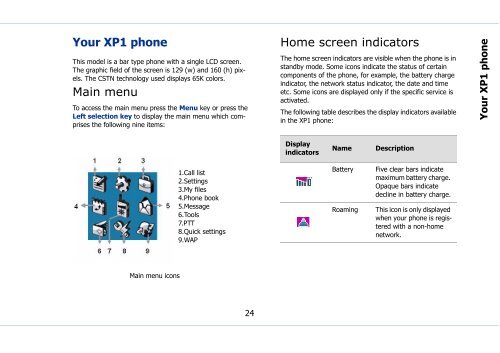Sonim Xperience One (XP1) - Sonim Technologies
Sonim Xperience One (XP1) - Sonim Technologies
Sonim Xperience One (XP1) - Sonim Technologies
You also want an ePaper? Increase the reach of your titles
YUMPU automatically turns print PDFs into web optimized ePapers that Google loves.
Your <strong>XP1</strong> phone<br />
This model is a bar type phone with a single LCD screen.<br />
The graphic field of the screen is 129 (w) and 160 (h) pixels.<br />
The CSTN technology used displays 65K colors.<br />
Main menu<br />
To access the main menu press the Menu key or press the<br />
Left selection key to display the main menu which comprises<br />
the following nine items:<br />
Home screen indicators<br />
The home screen indicators are visible when the phone is in<br />
standby mode. Some icons indicate the status of certain<br />
components of the phone, for example, the battery charge<br />
indicator, the network status indicator, the date and time<br />
etc. Some icons are displayed only if the specific service is<br />
activated.<br />
The following table describes the display indicators available<br />
in the <strong>XP1</strong> phone:<br />
Your <strong>XP1</strong> phone<br />
Display<br />
indicators<br />
Name<br />
Description<br />
1.Call list<br />
2.Settings<br />
3.My files<br />
4.Phone book<br />
5.Message<br />
6.Tools<br />
7.PTT<br />
8.Quick settings<br />
9.WAP<br />
Battery<br />
Roaming<br />
Five clear bars indicate<br />
maximum battery charge.<br />
Opaque bars indicate<br />
decline in battery charge.<br />
This icon is only displayed<br />
when your phone is registered<br />
with a non-home<br />
network.<br />
Main menu icons<br />
24