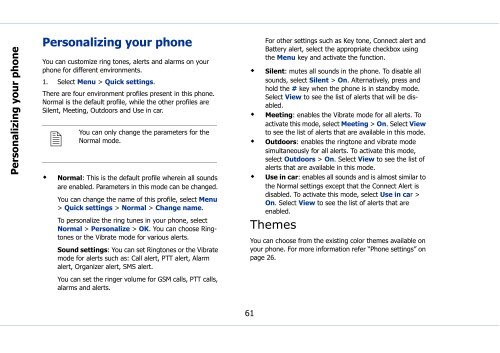Sonim Xperience One (XP1) - Sonim Technologies
Sonim Xperience One (XP1) - Sonim Technologies
Sonim Xperience One (XP1) - Sonim Technologies
Create successful ePaper yourself
Turn your PDF publications into a flip-book with our unique Google optimized e-Paper software.
Personalizing your phone<br />
Personalizing your phone<br />
You can customize ring tones, alerts and alarms on your<br />
phone for different environments.<br />
1. Select Menu > Quick settings.<br />
There are four environment profiles present in this phone.<br />
Normal is the default profile, while the other profiles are<br />
Silent, Meeting, Outdoors and Use in car.<br />
<br />
You can only change the parameters for the<br />
Normal mode.<br />
• Normal: This is the default profile wherein all sounds<br />
are enabled. Parameters in this mode can be changed.<br />
You can change the name of this profile, select Menu<br />
> Quick settings > Normal > Change name.<br />
To personalize the ring tunes in your phone, select<br />
Normal > Personalize > OK. You can choose Ringtones<br />
or the Vibrate mode for various alerts.<br />
Sound settings: You can set Ringtones or the Vibrate<br />
mode for alerts such as: Call alert, PTT alert, Alarm<br />
alert, Organizer alert, SMS alert.<br />
You can set the ringer volume for GSM calls, PTT calls,<br />
alarms and alerts.<br />
For other settings such as Key tone, Connect alert and<br />
Battery alert, select the appropriate checkbox using<br />
the Menu key and activate the function.<br />
• Silent: mutes all sounds in the phone. To disable all<br />
sounds, select Silent > On. Alternatively, press and<br />
hold the # key when the phone is in standby mode.<br />
Select View to see the list of alerts that will be disabled.<br />
• Meeting: enables the Vibrate mode for all alerts. To<br />
activate this mode, select Meeting > On. Select View<br />
to see the list of alerts that are available in this mode.<br />
• Outdoors: enables the ringtone and vibrate mode<br />
simultaneously for all alerts. To activate this mode,<br />
select Outdoors > On. Select View to see the list of<br />
alerts that are available in this mode.<br />
• Use in car: enables all sounds and is almost similar to<br />
the Normal settings except that the Connect Alert is<br />
disabled. To activate this mode, select Use in car ><br />
On. Select View to see the list of alerts that are<br />
enabled.<br />
Themes<br />
You can choose from the existing color themes available on<br />
your phone. For more information refer “Phone settings” on<br />
page 26.<br />
61