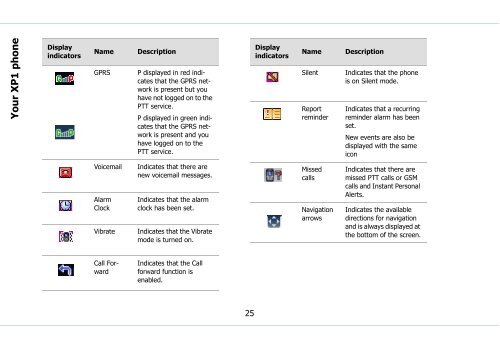Sonim Xperience One (XP1) - Sonim Technologies
Sonim Xperience One (XP1) - Sonim Technologies
Sonim Xperience One (XP1) - Sonim Technologies
Create successful ePaper yourself
Turn your PDF publications into a flip-book with our unique Google optimized e-Paper software.
Your <strong>XP1</strong> phone<br />
Display<br />
indicators<br />
Name<br />
GPRS<br />
Description<br />
P displayed in red indicates<br />
that the GPRS network<br />
is present but you<br />
have not logged on to the<br />
PTT service.<br />
P displayed in green indicates<br />
that the GPRS network<br />
is present and you<br />
have logged on to the<br />
PTT service.<br />
Display<br />
indicators<br />
Name<br />
Silent<br />
Report<br />
reminder<br />
Description<br />
Indicates that the phone<br />
is on Silent mode.<br />
Indicates that a recurring<br />
reminder alarm has been<br />
set.<br />
New events are also be<br />
displayed with the same<br />
icon<br />
Voicemail<br />
Alarm<br />
Clock<br />
Vibrate<br />
Indicates that there are<br />
new voicemail messages.<br />
Indicates that the alarm<br />
clock has been set.<br />
Indicates that the Vibrate<br />
mode is turned on.<br />
Missed<br />
calls<br />
Navigation<br />
arrows<br />
Indicates that there are<br />
missed PTT calls or GSM<br />
calls and Instant Personal<br />
Alerts.<br />
Indicates the available<br />
directions for navigation<br />
and is always displayed at<br />
the bottom of the screen.<br />
Call Forward<br />
Indicates that the Call<br />
forward function is<br />
enabled.<br />
25