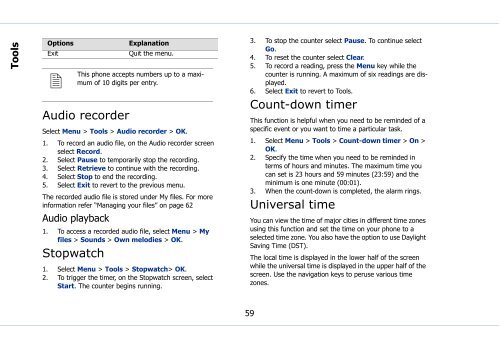Sonim Xperience One (XP1) - Sonim Technologies
Sonim Xperience One (XP1) - Sonim Technologies
Sonim Xperience One (XP1) - Sonim Technologies
You also want an ePaper? Increase the reach of your titles
YUMPU automatically turns print PDFs into web optimized ePapers that Google loves.
Tools<br />
Options<br />
Exit<br />
<br />
This<br />
Audio recorder<br />
Select Menu > Tools > Audio recorder > OK.<br />
1. To record an audio file, on the Audio recorder screen<br />
select Record.<br />
2. Select Pause to temporarily stop the recording.<br />
3. Select Retrieve to continue with the recording.<br />
4. Select Stop to end the recording.<br />
5. Select Exit to revert to the previous menu.<br />
The recorded audio file is stored under My files. For more<br />
information refer “Managing your files” on page 62<br />
Audio playback<br />
Explanation<br />
Quit the menu.<br />
phone accepts numbers up to a maximum<br />
of 10 digits per entry.<br />
1. To access a recorded audio file, select Menu > My<br />
files > Sounds > Own melodies > OK.<br />
Stopwatch<br />
1. Select Menu > Tools > Stopwatch> OK.<br />
2. To trigger the timer, on the Stopwatch screen, select<br />
Start. The counter begins running.<br />
3. To stop the counter select Pause. To continue select<br />
Go.<br />
4. To reset the counter select Clear.<br />
5. To record a reading, press the Menu key while the<br />
counter is running. A maximum of six readings are displayed.<br />
6. Select Exit to revert to Tools.<br />
Count-down timer<br />
This function is helpful when you need to be reminded of a<br />
specific event or you want to time a particular task.<br />
1. Select Menu > Tools > Count-down timer > On ><br />
OK.<br />
2. Specify the time when you need to be reminded in<br />
terms of hours and minutes. The maximum time you<br />
can set is 23 hours and 59 minutes (23:59) and the<br />
minimum is one minute (00:01).<br />
3. When the count-down is completed, the alarm rings.<br />
Universal time<br />
You can view the time of major cities in different time zones<br />
using this function and set the time on your phone to a<br />
selected time zone. You also have the option to use Daylight<br />
Saving Time (DST).<br />
The local time is displayed in the lower half of the screen<br />
while the universal time is displayed in the upper half of the<br />
screen. Use the navigation keys to peruse various time<br />
zones.<br />
59