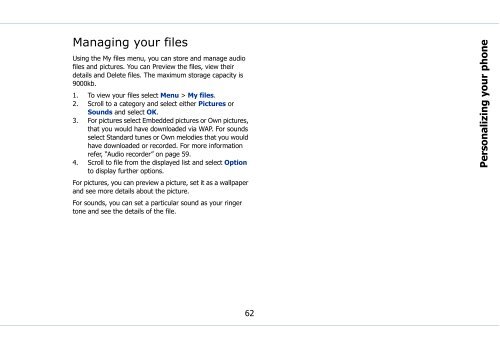Sonim Xperience One (XP1) - Sonim Technologies
Sonim Xperience One (XP1) - Sonim Technologies
Sonim Xperience One (XP1) - Sonim Technologies
You also want an ePaper? Increase the reach of your titles
YUMPU automatically turns print PDFs into web optimized ePapers that Google loves.
Managing your files<br />
Using the My files menu, you can store and manage audio<br />
files and pictures. You can Preview the files, view their<br />
details and Delete files. The maximum storage capacity is<br />
9000kb.<br />
1. To view your files select Menu > My files.<br />
2. Scroll to a category and select either Pictures or<br />
Sounds and select OK.<br />
3. For pictures select Embedded pictures or Own pictures,<br />
that you would have downloaded via WAP. For sounds<br />
select Standard tunes or Own melodies that you would<br />
have downloaded or recorded. For more information<br />
refer, “Audio recorder” on page 59.<br />
4. Scroll to file from the displayed list and select Option<br />
to display further options.<br />
For pictures, you can preview a picture, set it as a wallpaper<br />
and see more details about the picture.<br />
For sounds, you can set a particular sound as your ringer<br />
tone and see the details of the file.<br />
Personalizing your phone<br />
62