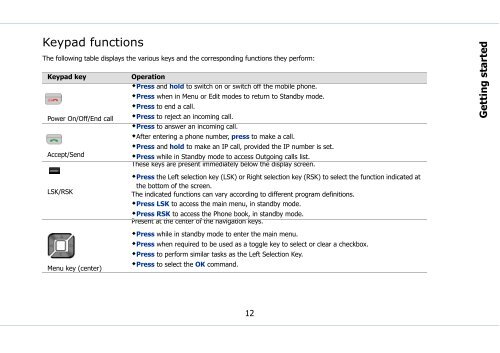Sonim Xperience One (XP1) - Sonim Technologies
Sonim Xperience One (XP1) - Sonim Technologies
Sonim Xperience One (XP1) - Sonim Technologies
You also want an ePaper? Increase the reach of your titles
YUMPU automatically turns print PDFs into web optimized ePapers that Google loves.
Keypad functions<br />
The following table displays the various keys and the corresponding functions they perform:<br />
Keypad key<br />
Power On/Off/End call<br />
Accept/Send<br />
LSK/RSK<br />
Menu key (center)<br />
Operation<br />
•Press and hold to switch on or switch off the mobile phone.<br />
•Press when in Menu or Edit modes to return to Standby mode.<br />
•Press to end a call.<br />
•Press to reject an incoming call.<br />
•Press to answer an incoming call.<br />
•After entering a phone number, press to make a call.<br />
•Press and hold to make an IP call, provided the IP number is set.<br />
•Press while in Standby mode to access Outgoing calls list.<br />
These keys are present immediately below the display screen.<br />
•Press the Left selection key (LSK) or Right selection key (RSK) to select the function indicated at<br />
the bottom of the screen.<br />
The indicated functions can vary according to different program definitions.<br />
•Press LSK to access the main menu, in standby mode.<br />
•Press RSK to access the Phone book, in standby mode.<br />
Present at the center of the navigation keys.<br />
•Press while in standby mode to enter the main menu.<br />
•Press when required to be used as a toggle key to select or clear a checkbox.<br />
•Press to perform similar tasks as the Left Selection Key.<br />
•Press to select the OK command.<br />
Getting started<br />
12