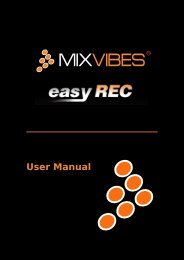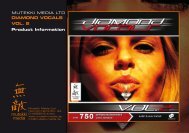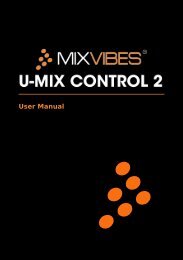Mbox Pro User Guide v9.0 (PDF) - Digidesign
Mbox Pro User Guide v9.0 (PDF) - Digidesign
Mbox Pro User Guide v9.0 (PDF) - Digidesign
You also want an ePaper? Increase the reach of your titles
YUMPU automatically turns print PDFs into web optimized ePapers that Google loves.
+4/–10 Switches<br />
These switches let you select +4 or –10 input operating<br />
levels for Line Input channels 1–2<br />
and/or 3–4. When “out” the level is set to +4 and<br />
when “in” it is set to –10.<br />
If the device you are connecting to any of<br />
these inputs has unbalanced outputs (or<br />
you are using an unbalanced TS cable), set<br />
the line input switch to -10. For balanced<br />
outputs (using balanced TRS cables), set the<br />
switch to +4. Refer to your device’s documentation.<br />
Power Switch<br />
This button is used to turn <strong>Mbox</strong> <strong>Pro</strong> on or off.<br />
Word Clock, MIDI, S/PDIF<br />
Connector<br />
The DB15 connection that handles Word Clock,<br />
MIDI, and S/PDIF is a multi-pin port where you<br />
plug in a breakout cable (included). On the opposite<br />
end of the cable you can connect to Word<br />
Clock, MIDI, and S/PDIF devices.<br />
Aux Inputs 5–6<br />
The RCA jacks and the 1/8-inch mini are all part<br />
of Aux input 5/6.<br />
Use the RCA jacks for line-level devices like<br />
CD players or mixers.<br />
Use the 1/8-inch mini to connect line-level<br />
sources such as MP3 players with an 1/8-inch<br />
stereo connector.<br />
FireWire Ports<br />
These standard FireWire 1394 connectors are<br />
used to connect your computer to <strong>Mbox</strong> <strong>Pro</strong>.<br />
The <strong>Mbox</strong> <strong>Pro</strong> cannot be powered solely<br />
through its 1394 connection to your computer.<br />
The <strong>Mbox</strong> <strong>Pro</strong> requires the power supply to<br />
function.<br />
Power Input Jack<br />
This port supplies power to <strong>Mbox</strong> <strong>Pro</strong> using the<br />
included power supply. The <strong>Mbox</strong> <strong>Pro</strong> requires<br />
the power supply to function. For stand-alone<br />
mode you power on the unit with a power connection<br />
and no FireWire connection.<br />
Breakout cable<br />
Foot Switch Connector<br />
The footswitch connector on <strong>Mbox</strong> <strong>Pro</strong> lets you<br />
use a footswitch to control either playback<br />
start/stop or recording punch in/out. Both<br />
QuickPunch audio punch-in and punch-out<br />
and MIDI punch-in and punch-out recording<br />
are supported.<br />
The footswitch connector is designed specifically<br />
for instantaneous (momentary) on/off<br />
pedals with a 1/4-inch TS connector. Continuous<br />
on/continuous off pedals can also be used,<br />
but may result in unexpected behavior.<br />
Chapter 2: <strong>Mbox</strong> <strong>Pro</strong> Hardware Overview 9