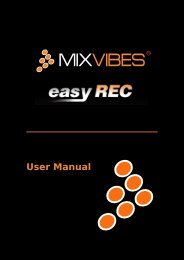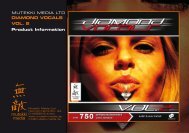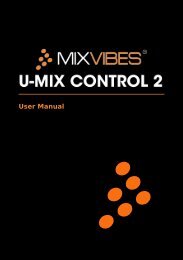Mbox Pro User Guide v9.0 (PDF) - Digidesign
Mbox Pro User Guide v9.0 (PDF) - Digidesign
Mbox Pro User Guide v9.0 (PDF) - Digidesign
Create successful ePaper yourself
Turn your PDF publications into a flip-book with our unique Google optimized e-Paper software.
M<br />
Master Volume knob 7<br />
Mic Inputs<br />
connecting a mic 18<br />
Mic/DI combo inputs 6<br />
MIDI<br />
making connections 23<br />
ports 9<br />
Monitor outputs<br />
assigning in Driver Control Panel 36<br />
configuring outputs in the Driver Control Panel<br />
32, 14<br />
jacks 8<br />
Multi button<br />
description 7<br />
using 43<br />
P<br />
phantom power<br />
48V Switch and LED 6<br />
when to use 6, 16<br />
Power input jack 9<br />
Power Switch 9<br />
S<br />
S/PDIF<br />
connecting 21, 9<br />
using 22<br />
sample rate 27<br />
system requirements 3<br />
V<br />
volume<br />
Headphone A and B Volume knobs 7<br />
Master Volume knob 7<br />
W<br />
Word clock<br />
connector 9<br />
overview 23<br />
using with <strong>Pro</strong> Tools 23<br />
54<br />
<strong>Mbox</strong> <strong>Pro</strong> <strong>User</strong> <strong>Guide</strong>