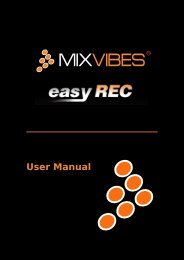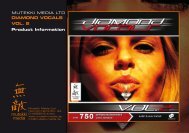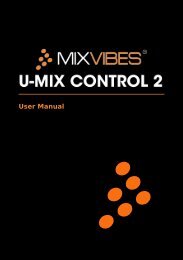Mbox Pro User Guide v9.0 (PDF) - Digidesign
Mbox Pro User Guide v9.0 (PDF) - Digidesign
Mbox Pro User Guide v9.0 (PDF) - Digidesign
You also want an ePaper? Increase the reach of your titles
YUMPU automatically turns print PDFs into web optimized ePapers that Google loves.
Flow<br />
Clicking the Flow button opens a display showing<br />
the signal flow from the inputs to the outputs<br />
of <strong>Mbox</strong> <strong>Pro</strong>. This is a useful reference for<br />
understanding the path of an audio signal flowing<br />
through <strong>Mbox</strong> <strong>Pro</strong>.<br />
About<br />
The About pop-up menu lets you view the firmware<br />
version of the <strong>Mbox</strong> <strong>Pro</strong> hardware, and the<br />
package version of the <strong>Mbox</strong> <strong>Pro</strong> driver installer.<br />
Web links<br />
Firmware and driver information<br />
Accessing the Web Links<br />
Along the bottom-right of the Driver Control<br />
Panel you can easily access helpful online resources<br />
on our Avid website (www.avid.com) by<br />
clicking on the following pop-up menus:<br />
• Manual<br />
• Updates<br />
• Support<br />
• FAQs<br />
• Register<br />
Clicking on any of the “Web links” will<br />
open your web browser. Your computer must<br />
have Internet access for these pages to load.<br />
Chapter 5: Using the Driver Control Panel 33