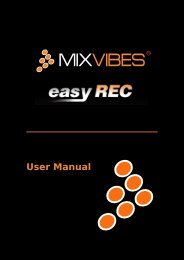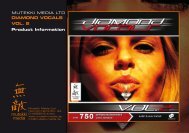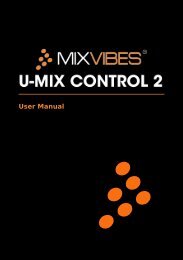Mbox Pro User Guide v9.0 (PDF) - Digidesign
Mbox Pro User Guide v9.0 (PDF) - Digidesign
Mbox Pro User Guide v9.0 (PDF) - Digidesign
You also want an ePaper? Increase the reach of your titles
YUMPU automatically turns print PDFs into web optimized ePapers that Google loves.
index<br />
A<br />
Aux inputs<br />
connecting 15<br />
jacks 9<br />
B<br />
buffer size 28<br />
C<br />
Clock source 27<br />
compatibility 3<br />
connecting <strong>Mbox</strong> <strong>Pro</strong> 11<br />
D<br />
DI Input<br />
connecting instruments 19<br />
Mic/DI combo jacks 6<br />
digital I/O<br />
connecting 21<br />
S/PDIF Connector 9<br />
Driver Control Panel 25<br />
F<br />
features 1<br />
H<br />
hardware drivers<br />
installing 11<br />
using the Driver Control Panel 25<br />
Hardware Settings 27<br />
headphones<br />
assigning sources for headphones 34<br />
configuring in the Driver Control Panel 32, 13<br />
Headphone outputs 7<br />
High-pass filter 28<br />
I<br />
Indicators<br />
LED ladders 6<br />
Power Indicator LED 7<br />
Inserts<br />
connecting 21<br />
jacks 8<br />
installing hardware drivers 11<br />
L<br />
Line inputs<br />
connecting keyboards or mixers 20<br />
jacks 8<br />
G<br />
Gain<br />
adjusting gain for mics 17<br />
gain<br />
adjusting gain for instruments 19<br />
Gain knob 6<br />
Index 53