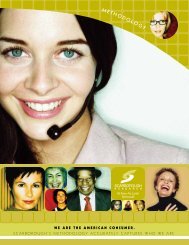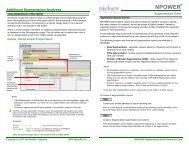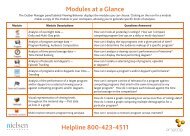National TV Toolbox User Guide - Nielsen
National TV Toolbox User Guide - Nielsen
National TV Toolbox User Guide - Nielsen
You also want an ePaper? Increase the reach of your titles
YUMPU automatically turns print PDFs into web optimized ePapers that Google loves.
Qualified program and time-period schedules for frequency-based metrics are now based on the number of<br />
different content minutes viewed that pass the selected qualifier. This change ensures that these breaks in<br />
linear viewing are not counted as additional frequencies of viewing when the fast-forward, rewind, and pause<br />
functions are used during DVR playback using a DVR or VOD.<br />
Note Frequency-based statistics include: Qualified GRP % / (000) and Frequency Distribution if selected.<br />
Qualified Program & Time Period Reach & Frequency Schedules Calculations<br />
Qualified reach and frequency is now based on distinct/unique minutes, and repeat viewing of the same<br />
minutes does not count toward meeting the cume qualifier. Prior to this change, for data beginning February<br />
2011, the data were based on "ANY" minutes, even if the same content minute was viewed six times. This<br />
change ensures that these breaks in linear viewing are not counted as additional frequencies of viewing for a<br />
telecast when calculated in NPOWER when the fast-forward, rewind, and pause functions are used during<br />
DVR playback using a DVR or VOD.<br />
This enhancement is also implemented on the R&F Duplication reports for the reach metrics.<br />
Note This does not apply to reports using a one-minute qualifier.<br />
New Apply Distinct Processing Option<br />
When selected, this option processes Average Frequency and Average Minutes without duplicate viewing. By<br />
selecting the "Apply Distinct Processing" option on the Statistics page, users who do programming research<br />
are now able to analyze how many different episodes of a series a viewer watched. <strong>User</strong> Preferences now<br />
provides the option to set this as the default reach and frequency methodology if desired.<br />
Notes<br />
• Advertisement schedules should always be evaluated with the default frequency methodology (without<br />
the Apply Distinct Processing option selected), which counts any repeat viewing of commercial<br />
minutes.<br />
• Frequency-based statistics include: Qualified GRP % / (000) and Frequency Distribution if selected.<br />
• Average minute-based statistics include: Spot GRP % / (000.)<br />
Helpful Reach & Frequency Questions<br />
Q1. How do I compare program and/or time-period data prior to February 2011 to current data?<br />
A1. There are two options:<br />
a) To report unique viewers only:<br />
– Process the pre-February 2011 data using the AA Reach Type.<br />
– Process the post-February 2011 data using the AA Reach Type with the "Apply Distinct<br />
Processing" option selected for program or time-period schedules.<br />
b) To report all viewing (duplicates):<br />
– Process the pre-February 2011 data using the GAA Reach Type with the "Allow Non-Ordered<br />
GAA" option selected.<br />
– Process the post-February 2011 data using the AA Reach Type without the "Apply Distinct<br />
Processing" option selected.<br />
Q2. For current data, can I compare non-multiprocessed (duplicate) to multiprocessed data<br />
(unique)?<br />
A2. Yes, however, after creating the unifications and schedules you want to use, it requires two reports:<br />
a) A R&F Report without the "Apply Distinct Processing" option selected. This report will include the<br />
duplicate viewers in the Average Frequency/Average Minute metrics.<br />
b) Then edit that report and select the "Apply Distinct Processing" option. This report will exclude all<br />
duplicate viewing and will align to the old multiprocessed methodology. The Reach in each report<br />
should be the same.<br />
About <strong>National</strong> <strong>TV</strong> <strong>Toolbox</strong> • 1-10<br />
<strong>National</strong> <strong>TV</strong> <strong>Toolbox</strong> <strong>User</strong> <strong>Guide</strong>