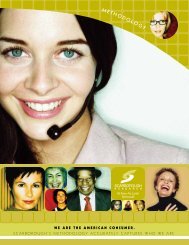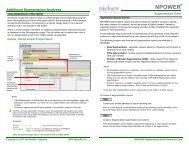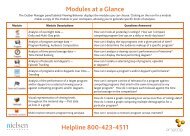National TV Toolbox User Guide - Nielsen
National TV Toolbox User Guide - Nielsen
National TV Toolbox User Guide - Nielsen
You also want an ePaper? Increase the reach of your titles
YUMPU automatically turns print PDFs into web optimized ePapers that Google loves.
This spec exceeds the allocations limit.<br />
This error message appears if the report results exceed a pre-determined allocation limit. If you<br />
receive this message, please reduce the number of selections in your report specification and<br />
submit again.<br />
This spec exceeds the schedule limit.<br />
This error message appears if the report results exceed a pre-determined schedule limit. If you<br />
receive this message, please reduce the number of selections in your report specification and<br />
submit again.<br />
This spec exceeds Excel Limits.<br />
This is usually within Source & Destination reports.<br />
Q11. How can I print report specifications?<br />
A11. Click the Print Specification icon in the top, right corner of the Specification Definition page.<br />
Note The latest version of Adobe Reader is required. For more information, see the System<br />
Requirements topic.<br />
Q12. Why didn't I get any data back in my report?<br />
A12. Most likely, you selected a measurement interval that is not yet available. Refer to the Data<br />
Availability on the Measurement Interval page to find out what data is currently available.<br />
Another possibility is that you made illogical selections when defining the spec, for example, you<br />
select a market break that became effective July 2005 and then select a measurement interval of<br />
April 2004. Check your selections again carefully. See UE Types and Effective Dates in the<br />
Reference section of the online Help under NPM Sample Info for more info.<br />
Q13. How do I know what data is available?<br />
A13. Check the Data Availability tab on the Measurement Interval page or check the Data Delivery<br />
Schedule in Help. NPOWER has data back to 08/27/01 going forward.<br />
Q14. Can I select a measurement interval larger than one quarter?<br />
A14. It is recommended that your measurement interval be limited to one quarter or less. If you choose a<br />
large measurement interval, with a select number of telecasts, your report may be within the<br />
processing limits and run successfully. However, the number of telecasts or dayparts selected,<br />
along with the number of statistics, demographics, and market breaks selected may make the report<br />
too large to process. If this is the case, a message is displayed on the Specification Definition page<br />
when the request is submitted to let you know that your report spec exceeds limitations. You can,<br />
however, schedule the report as a recurring report, resubmit the request, and then combine the<br />
output using PowerPlay .<br />
Q15. I'm trying to add multiple measurement intervals to the Criteria Selection pane, but each one<br />
I add is overwriting the previously added measurement interval. Why?<br />
A15. Only one measurement interval can be selected on a scheduled report. Multiple measurement<br />
intervals are only allowed when running one-time-only (OTO) reports.<br />
Q16. How can I schedule a report based on broadcast weekly data?<br />
A16. Each of the data releases included on the Data Availability can be selected from the drop-down list<br />
in the Schedule Report section of the Measurement Interval page once a recurring interval is<br />
selected. This includes each of the time-shifted viewing types and the Broadcast Weekly data<br />
release.<br />
Q17. Why don't the individual pieces of my combo sum back to the combo total when I include<br />
custom and standard UEs in the combo?<br />
A17. When you include both custom and standard breaks in a combo, UEs are computed and are then<br />
used to create the total - even if standard UEs are available. You should be able to verify by<br />
summing the Daily Installed or Intab counts back to the combo total installed or intab counts.<br />
The <strong>National</strong> <strong>TV</strong> <strong>Toolbox</strong> Workspace • 2-26<br />
<strong>National</strong> <strong>TV</strong> <strong>Toolbox</strong> <strong>User</strong> <strong>Guide</strong>