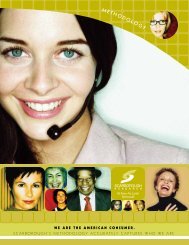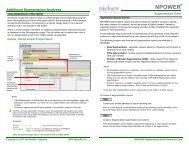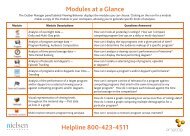- Page 1 and 2: National TV Toolbox User Guide Rele
- Page 3 and 4: Contents Chapter 1: About National
- Page 5 and 6: Chapter 9: Working with Schedules .
- Page 7 and 8: Chapter 1 About National TV Toolbox
- Page 9 and 10: Program Details Page Content Durati
- Page 11: Q3. Why were the Reach & Frequency
- Page 15 and 16: Page Element Description selected,
- Page 17 and 18: About Report Types The report types
- Page 19 and 20: How can I learn more about NPOWER?
- Page 21 and 22: • Combo schedules are created in
- Page 23 and 24: • Should my network air a 30-minu
- Page 25 and 26: individually, unless Retain Combo P
- Page 27 and 28: Q18. Why are NPOWER's AA projection
- Page 29 and 30: Q11. On the Playback Period and Med
- Page 31 and 32: GAA Basis: 40 of 40 Program Minutes
- Page 33 and 34: Q2. When I go to run a segmentation
- Page 35 and 36: Nielsen MarketBreaks Reports Nielse
- Page 37 and 38: Q9. How can I see the contents of a
- Page 39 and 40: Q24. Where will "Time Period Only"
- Page 41 and 42: Chapter 3 National TV Toolbox Data
- Page 43 and 44: Market Break Descriptions The gener
- Page 45 and 46: Market Section Market Break Descrip
- Page 47 and 48: Market Section Market Break Descrip
- Page 49 and 50: Market Section Market Break Descrip
- Page 51 and 52: Market Section Market Break Descrip
- Page 53 and 54: Market Section Market Break Descrip
- Page 55 and 56: Market Section Market Break Descrip
- Page 57 and 58: Market Section Market Break Descrip
- Page 59 and 60: Market Section Market Break Descrip
- Page 61 and 62: Market Section Market Break Descrip
- Page 63 and 64:
Demographic Descriptions The table
- Page 65 and 66:
Optional Person Characteristics Val
- Page 67 and 68:
Additional Subscriptions The follow
- Page 69 and 70:
Chapter 4 Report Specifications Ove
- Page 71 and 72:
Creating a Specification A specific
- Page 73 and 74:
Sharing a Specification The Specifi
- Page 75 and 76:
Deleting a Specification To keep yo
- Page 77 and 78:
Chapter 5 Criteria Selection Pages
- Page 79 and 80:
Selection Tab Description create cu
- Page 81 and 82:
Selection Tab Schedules Schedule Pa
- Page 83 and 84:
About Criteria Selection Pages When
- Page 85 and 86:
Functions Available on Criteria Sel
- Page 87 and 88:
Criteria Selection Toolbar The crit
- Page 89 and 90:
Operator Icon Description When the
- Page 91 and 92:
• Read the criteria from the top
- Page 93 and 94:
A new () folder is created with a c
- Page 95 and 96:
Chapter 6 Groups and Combos Groups
- Page 97 and 98:
If the same report request uses a c
- Page 99 and 100:
Creating a Group Use the group feat
- Page 101 and 102:
Creating a Combo with Combine You c
- Page 103 and 104:
Creating a Combo with Cross You can
- Page 105 and 106:
Chapter 7 Criteria Selection Page D
- Page 107 and 108:
Builder Jobs Page For Trend Ratings
- Page 109 and 110:
Viewing Type Page Time-shifted view
- Page 111 and 112:
Playback Period Description was tel
- Page 113 and 114:
Page Element Interactive Calendars
- Page 115 and 116:
Page Element Description • Broadc
- Page 117 and 118:
Unification Current Selections Desc
- Page 119 and 120:
Websites Page With an additional su
- Page 121 and 122:
Page Element Day Of Week Date Stand
- Page 123 and 124:
Page Element Description Note The d
- Page 125 and 126:
Tab Label Description Current Selec
- Page 127 and 128:
Tab Label Description GAA Gapped Lo
- Page 129 and 130:
Segmentation Page The Segmentation
- Page 131 and 132:
Section Segmentation Type Options D
- Page 133 and 134:
Schedule Pairs Page For R&F Duplica
- Page 135 and 136:
Statistic Description Note Effectiv
- Page 137 and 138:
Statistic Description • Include D
- Page 139 and 140:
Statistic Sum Combo Viewing Sources
- Page 141 and 142:
Frequency Distribution Page Frequen
- Page 143 and 144:
Segment Report Type Description Hal
- Page 145 and 146:
Program Details Page You can choose
- Page 147 and 148:
Column Label Description Station co
- Page 149 and 150:
Dayparts Page The Dayparts page is
- Page 151 and 152:
About Demographics Demographics are
- Page 153 and 154:
Optional Person Characteristics - P
- Page 155 and 156:
About Market Breaks Household chara
- Page 157 and 158:
Custom Coverage Areas Page A custom
- Page 159 and 160:
Format Page The Format page provide
- Page 161 and 162:
Chapter 8 Reach & Frequency Schedul
- Page 163 and 164:
are now able to analyze how many di
- Page 165 and 166:
Creating Reach & Frequency Reports
- Page 167 and 168:
Tip Unification can be set up as a
- Page 169 and 170:
About Schedules Prior to creating R
- Page 171 and 172:
Chapter 9 Working with Schedules A
- Page 173 and 174:
Viewing or Editing a Schedule Niels
- Page 175 and 176:
Deleting a Schedule Execution You d
- Page 177 and 178:
Deactivating a Single Schedule with
- Page 179 and 180:
Chapter 10 Segmentation Analyses Th
- Page 181 and 182:
Using Segmentations in Other Report
- Page 183 and 184:
Suggested Parameters About NTile Se
- Page 185 and 186:
Chapter 11 Working with Reports Aft
- Page 187 and 188:
Viewing a Report You can view a rep
- Page 189 and 190:
Chapter 12 Cross Platform Reporting
- Page 191 and 192:
About Nielsen Cross-Platform Servic
- Page 193 and 194:
Beginning with January 2008 data, C
- Page 195 and 196:
2. Home/Work duplication For RDD//O
- Page 197 and 198:
Reach and Frequency There are vario
- Page 199 and 200:
Chapter 13 Reference The reference
- Page 201 and 202:
Daily Scaled Installed Counts Insta
- Page 203 and 204:
Proportionate Equivalent Sample Siz
- Page 205 and 206:
Glossary AD Alternate Delivery Sour
- Page 207 and 208:
CVG UE (000) Coverage Area UE The s
- Page 209 and 210:
Frequency Distribution The number o
- Page 211 and 212:
MarketView Nielsen Online's Website
- Page 213 and 214:
NSS ® Nielsen Syndication Service
- Page 215 and 216:
• 1 = Long Term Program Name The
- Page 217 and 218:
Share of viewing is used to examine
- Page 219 and 220:
VOD Video on Demand This is a progr
- Page 221 and 222:
Index A AA ........................
- Page 223 and 224:
duplication .......................