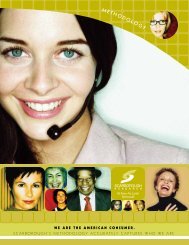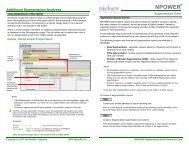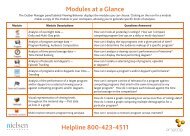National TV Toolbox User Guide - Nielsen
National TV Toolbox User Guide - Nielsen
National TV Toolbox User Guide - Nielsen
You also want an ePaper? Increase the reach of your titles
YUMPU automatically turns print PDFs into web optimized ePapers that Google loves.
Market Breaks Frequently Asked Questions<br />
Market Breaks frequently asked questions and answers are provided for reference purposes.<br />
General<br />
Q1. What are the operating hours for MarketBreaks?<br />
A1. Monday-Friday 8 a.m.-12 a.m. Eastern time.<br />
Q2. When is MarketBreaks data released?<br />
A2. MarketBreaks data is released next next day at 8 a.m. ET. For example, Monday data is delivered<br />
on Wednesday at 8 a.m. ET.<br />
Q3. What preferences can I set, and how can I set them?<br />
A3. The following preferences can be set from the Option menu on the <strong>National</strong> <strong>TV</strong> <strong>Toolbox</strong> home page:<br />
- E-mail Notifications: Yes or No<br />
- Open Folders: Yes or No<br />
- Display Custom PROJ: Yes or No<br />
- Exclude Sample Info: Yes or No<br />
- Calendar Service: NTI, NHI, NSS or BCST<br />
- Format Excel: Yes or No<br />
- CSV Output: Yes or No<br />
- Apply Distinct Processing: Yes or No<br />
Q4. What types of reports are available in MarketBreaks?<br />
A4. The following reports are available in MarketBreaks:<br />
- Ratings Analysis<br />
- Trend Ratings Analysis<br />
- Universe Estimates<br />
Q5. Where will my job specifications and output reside?<br />
A5. Report specifications and output are listed on the "Job Specifications" and "Jobs" tabs of the home<br />
page, respectively.<br />
Q6. How do I determine the status of my submitted jobs?<br />
A6. The "Jobs" tab on the Home page lists all submitted requests and provides the following details:<br />
- Report Name - user defined<br />
- Status - the status of your submitted job (See online Help for status definitions)<br />
- Submitted - date/time job was submitted<br />
- Completed - date/time job was completed<br />
- Report Output - Excel or Zip formats<br />
Q7. Why aren't all my statistics available in the Builder job?<br />
A7. The builder job only contains a subset of the statistics you can report on. When you are running a<br />
Trend Analysis report, additional statistics will be available to report on.<br />
Q8. Do I need to wait for the entire measurement interval within my Trend Builder to complete<br />
prior to analyzing?<br />
A8. No. You can begin to analyze data within your Trend Builder while the Builder report is running.<br />
The <strong>National</strong> <strong>TV</strong> <strong>Toolbox</strong> Workspace • 2-36<br />
<strong>National</strong> <strong>TV</strong> <strong>Toolbox</strong> <strong>User</strong> <strong>Guide</strong>