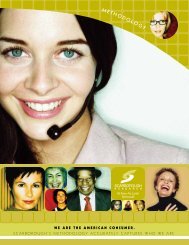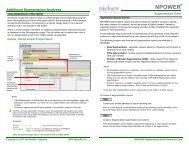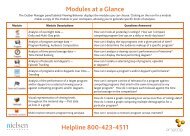National TV Toolbox User Guide - Nielsen
National TV Toolbox User Guide - Nielsen
National TV Toolbox User Guide - Nielsen
You also want an ePaper? Increase the reach of your titles
YUMPU automatically turns print PDFs into web optimized ePapers that Google loves.
The <strong>National</strong> <strong>TV</strong> <strong>Toolbox</strong> Home Page<br />
The <strong>National</strong> <strong>TV</strong> <strong>Toolbox</strong> home page is the entry point to the <strong>Nielsen</strong> services you subscribe to. This page is<br />
the starting point from which you can access all available reports and functions.<br />
The table below describes the elements of the page.<br />
Page Element<br />
Menu Bar<br />
Description<br />
The menu bar is always visible on the <strong>National</strong> <strong>TV</strong> <strong>Toolbox</strong> pages.<br />
• Home - Click to return to the <strong>National</strong> <strong>TV</strong> <strong>Toolbox</strong> home page from any<br />
other page.<br />
• Options - Click to set your default user preferences:<br />
• E-Mail Notifications - Select Yes to receive e-mail notification when<br />
your report request is completed. Select No if you do not want to<br />
be notified.<br />
• Open Folders - Select Yes to have all criteria selection folders<br />
expanded (open) by default. Select No to have the criteria<br />
selection folders collapsed (closed).<br />
• Display Custom PROJ - Select Yes to include custom projections<br />
in your output. Select No to display projections for standard UEs<br />
only.<br />
• Exclude Sample Info - Select Yes to exclude sample information<br />
from your output. Select No to report sample information.<br />
• Calendar Service- Select the default calendar service for the<br />
Measurement Interval page.<br />
• Format Excel - Select Yes to have Microsoft Excel output files<br />
formatted in color. Select No to have Microsoft Excel output files<br />
formatted in black and white.<br />
• Qualified Audience - Select the default for the Qualified Audience<br />
minutes displayed on the Statistics page of <strong>Nielsen</strong> NPOWER<br />
Reach & Frequency Reports.<br />
• CSV Output - Select Yes to set CSV output as the default for<br />
reports that include CSV as an output option. Select No to select<br />
the CSV output option manually on any reports with CSV as an<br />
output option.<br />
• Apply Distinct Processing - Select Yes to apply this option to<br />
Reach & Frequency Reports by default. When this option is<br />
The <strong>National</strong> <strong>TV</strong> <strong>Toolbox</strong> Workspace • 2-14<br />
<strong>National</strong> <strong>TV</strong> <strong>Toolbox</strong> <strong>User</strong> <strong>Guide</strong>