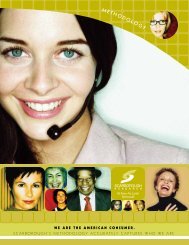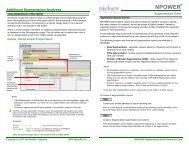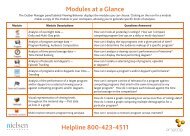National TV Toolbox User Guide - Nielsen
National TV Toolbox User Guide - Nielsen
National TV Toolbox User Guide - Nielsen
Create successful ePaper yourself
Turn your PDF publications into a flip-book with our unique Google optimized e-Paper software.
<strong>Nielsen</strong> NPOWER Reports<br />
<strong>Nielsen</strong> NPOWER provides reports that allow you to analyze national television viewing by focusing on<br />
specific audience characteristics.<br />
Access to reports and samples is determined by your contract with The <strong>Nielsen</strong> Company. For more<br />
information, contact your <strong>Nielsen</strong> Client Services Representative.<br />
Ratings Analysis<br />
These are standard program and time period reports, which also offer the added option to produce timeshifted<br />
viewing analyses.<br />
Note To further analyze time-shifted viewing (TSV), select a playback period from the Playback Period and<br />
Media Source selection tab.<br />
• Ratings Analysis Program Report - allows you to produce individual ratings reports based on<br />
program data and dayparts, and allows you to analyze national commercial clock minute data.<br />
Averaging intervals include program selection, originator, program, program trackage, program<br />
episode, telecast, or minute. Additional averaging levels are also available. Program reports can be<br />
run for broadcast, cable, and syndication programs.<br />
• Ratings Analysis Time Period Report - allows you to produce individual minute ratings reports<br />
based on time period data. Averaging levels include total daypart or daypart, hour, half-hour, quarter<br />
hour, or minute. Time period reports are useful for obtaining data for those broadcast or cable<br />
networks who do not supply The <strong>Nielsen</strong> Company with program lineups. Time period reports are<br />
sorted according to the defined daypart and do not take program or length of program into<br />
consideration.<br />
Unification<br />
This is a process that applies restrictions to the homes included in the sample based on the type of unification<br />
selected and the measurement period to create a unified sample. The unified sample can then be used for<br />
other reports.<br />
Note This is a process to generate qualified households or people; it does not create actual report output.<br />
Reach & Frequency Schedules<br />
Create schedules and run reports based on those schedules to determine the number of households or<br />
persons reached by a schedule and the number of times they were reached.<br />
In NPOWER, you can create the following schedules:<br />
• R&F Advertisement Schedule - contains exact national commercial minutes with advertisements<br />
that aired in programs during the measurement interval for the selected advertiser, brand, or brand<br />
variant.<br />
• R&F Program Schedule - contains selected minutes of programs that aired during the measurement<br />
interval. You may also choose to include only the minutes of the program where a national commercial<br />
was aired.<br />
• R&F Time Period Schedule - contains selected minutes of time period dayparts for viewing sources<br />
during the measurement interval.<br />
• R&F Internet Schedule (subscription based) - contains selected minutes of dayparts for Internet<br />
sources during the measurement interval.<br />
• R&F Upload Schedule - contains selected minutes of time period or program sources during the<br />
measurement interval.<br />
Notes<br />
• The Qualified Audience parameter is selected at the report level from the Statistics page of the R&F<br />
Report and the R&F Duplication Report.<br />
The <strong>National</strong> <strong>TV</strong> <strong>Toolbox</strong> Workspace • 2-20<br />
<strong>National</strong> <strong>TV</strong> <strong>Toolbox</strong> <strong>User</strong> <strong>Guide</strong>