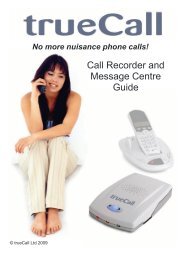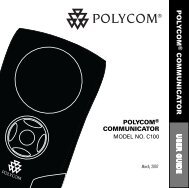Jabra PRO 9460/9470 User Manual - Comfort Telecommunications ...
Jabra PRO 9460/9470 User Manual - Comfort Telecommunications ...
Jabra PRO 9460/9470 User Manual - Comfort Telecommunications ...
Create successful ePaper yourself
Turn your PDF publications into a flip-book with our unique Google optimized e-Paper software.
3.3<br />
Headset Diagrams<br />
<strong>Jabra</strong> <strong>PRO</strong> models are available with several headset options, each of which is illustrated below. The following key<br />
applies to all three headset illustrations:<br />
1 Multifunction button (answer/end call, among other functions)<br />
2 Touch panel for volume and mute control<br />
3 Activity and status indicator (multicolor LED)<br />
4 Noise-cancelling port or Noise Blackout microphone<br />
5 Voice microphone<br />
6 Boom arm (flex or midi)<br />
7 Recharge contact<br />
8 Mount for wearing-style attachments<br />
9 Speaker<br />
english<br />
1<br />
2<br />
3<br />
7<br />
9<br />
4<br />
8<br />
Figure 3: <strong>Jabra</strong> <strong>PRO</strong> Midi headset (included with <strong>Jabra</strong> <strong>PRO</strong> <strong>9470</strong>) as seen from the outer and inner sides, respectively<br />
5<br />
6<br />
1<br />
7<br />
9<br />
2<br />
3<br />
6<br />
8<br />
4<br />
Figure 4: <strong>Jabra</strong> <strong>PRO</strong> Flex headset (included with <strong>Jabra</strong> <strong>PRO</strong> <strong>9460</strong>) as seen from the outer and inner sides, respectively<br />
5<br />
<strong>Jabra</strong> <strong>PRO</strong> <strong>9460</strong>, <strong>9460</strong>-Duo and <strong>9470</strong> <strong>User</strong> manual<br />
11