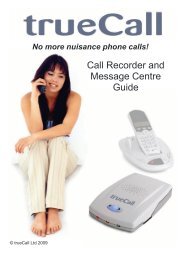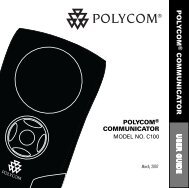Jabra PRO 9460/9470 User Manual - Comfort Telecommunications ...
Jabra PRO 9460/9470 User Manual - Comfort Telecommunications ...
Jabra PRO 9460/9470 User Manual - Comfort Telecommunications ...
You also want an ePaper? Increase the reach of your titles
YUMPU automatically turns print PDFs into web optimized ePapers that Google loves.
5. Installing and Running the <strong>Jabra</strong> PC Suite................. 24<br />
5.1 <strong>Jabra</strong> PC Suite Features ..........................................................................................................24<br />
5.2 Installing the <strong>Jabra</strong> PC Suite............................................................................................24<br />
5.3 <strong>Jabra</strong> PC Suite Documentation.......................................................................................24<br />
5.4 Firmware Updates........................................................................................................................24<br />
5.5 Central Administration and Mass Deployment...........................................24<br />
6. Daily Use — Calling, Answering and Hanging Up...........25<br />
6.1 Headset Controls and Indicators............................................................................25<br />
6.2 The Target Phone Concept.................................................................................................25<br />
6.3 How to make a call...................................................................................................................26<br />
6.4 How to answer a call ............................................................................................................28<br />
6.5 Hanging up.........................................................................................................................................29<br />
6.6 Controlling the Speaker Volume and Microphone ................................30<br />
6.7 Switching between Your Phone and Headset................................................30<br />
6.8 Last Number Redial.....................................................................................................................31<br />
6.9 Managing Call Collisions and Call Waiting..................................................31<br />
6.10 Listening to Music.......................................................................................................................31<br />
7. The <strong>Jabra</strong> <strong>PRO</strong> Headset................................................................ 32<br />
7.1 How to Wear the Headset....................................................................................................32<br />
7.2 Attaching or detaching a Wearing Style...........................................................33<br />
7.3 Headset Controls and Signals.....................................................................................35<br />
7.4 Battery Indicators, Recharge and Replacement.........................................40<br />
7.5 Staying within Range................................................................................................................41<br />
7.6 Noise Blackout Microphone (<strong>Jabra</strong> <strong>PRO</strong> <strong>9470</strong>).............................................41<br />
7.7 Noise-Cancelling Microphone (<strong>Jabra</strong> <strong>PRO</strong> <strong>9460</strong> and <strong>9460</strong>-Duo).............41<br />
english<br />
<strong>Jabra</strong> <strong>PRO</strong> <strong>9460</strong>, <strong>9460</strong>-Duo and <strong>9470</strong> <strong>User</strong> manual<br />
3