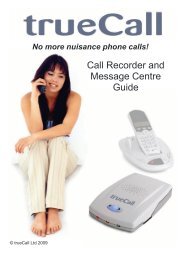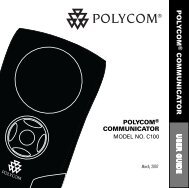Jabra PRO 9460/9470 User Manual - Comfort Telecommunications ...
Jabra PRO 9460/9470 User Manual - Comfort Telecommunications ...
Jabra PRO 9460/9470 User Manual - Comfort Telecommunications ...
Create successful ePaper yourself
Turn your PDF publications into a flip-book with our unique Google optimized e-Paper software.
Calling through a Softphone<br />
english<br />
Figure 21: To make a call on your softphone, simply dial as usual while wearing the headset<br />
To place a call through your softphone, dial the number or choose a contact using your softphone program. The<br />
audio connection to your headset will open automatically as soon as your recipient’s phone begins ringing.<br />
Notes:<br />
- If you are using an unsupported softphone, you might need to use <strong>Jabra</strong> Control Center to open the audio<br />
link from your softphone to your headset before dialing. See the PC Suite online help for details. See also<br />
Chapter 5: Installing and Running the <strong>Jabra</strong> PC Suite.<br />
- <strong>Jabra</strong> <strong>PRO</strong> includes call handling (e.g. ringtone detection, accept call, hang up) for supported softphones<br />
only. Unsupported softphones see the headset as a standard sound card.<br />
Standard Mobile Phone Dialing (<strong>Jabra</strong> <strong>PRO</strong> <strong>9470</strong> Only)<br />
To place a call through your mobile phone, dial the number as usual and then press the call button on the<br />
mobile. On most phones, the audio link from the mobile phone to your headset opens automatically.<br />
Figure 22: To make a call on your mobile phone, simply dial as usual while wearing the headset<br />
Note: some mobile phones might work differently and/or require you to configure them to work as<br />
described above. Please see your mobile phone documentation for complete details about how to use it<br />
with a Bluetooth headset.<br />
<strong>Jabra</strong> <strong>PRO</strong> <strong>9460</strong>, <strong>9460</strong>-Duo and <strong>9470</strong> <strong>User</strong> manual<br />
27