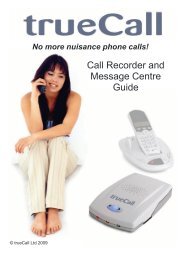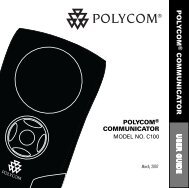Jabra PRO 9460/9470 User Manual - Comfort Telecommunications ...
Jabra PRO 9460/9470 User Manual - Comfort Telecommunications ...
Jabra PRO 9460/9470 User Manual - Comfort Telecommunications ...
You also want an ePaper? Increase the reach of your titles
YUMPU automatically turns print PDFs into web optimized ePapers that Google loves.
8.6<br />
Managing Call Collision<br />
When you have more than one phone connected to your base, it becomes possible that more than one call will<br />
become active simultaneously. This might occur under the following circumstances:<br />
- You are talking on one phone (e.g., your desk phone) when a call comes in on one of your other phones<br />
(e.g., your mobile phone).<br />
- You press the connect button on your mobile-phone keypad or softphone graphic interface (thereby opening<br />
a connection) while you are talking on one of your other phones.<br />
Events such as these are called call collision, because here we have two or more different phones competing for<br />
access to your single headset. When a collision occurs, you can choose to answer the incoming call or reject it,<br />
but you are not able to place either call on hold.<br />
In the event of a call collision, the following occur:<br />
- The headset plays the ringtone associated with the incoming phone.<br />
- The touchscreen displays the incoming number (if possible).<br />
- The touchscreen shows which other phone is ringing and provides controls for handling the call, as shown in<br />
the figure below.<br />
- Call-collision controls for the headset multifunction button become active, as listed in the figure below.<br />
english<br />
4<br />
2<br />
3<br />
1<br />
5<br />
1. Current phone: the phone on which you are talking.<br />
2. Caller ID: the incoming call number is shown here, if available.<br />
3. Ringing phone: the phone on which the incoming call is arriving.<br />
4. Accept new: touch here — or tap the headset multifunction button —<br />
to terminate your current call and answer the incoming call.<br />
5. Reject new: touch here — or double-tap the headset multifunction<br />
button — to remain on your current call and terminate the incoming<br />
call.<br />
Figure 35: Touchscreen information and options for handling call collision<br />
Note: call collision is not the same as call waiting, which is sometimes available when you are talking<br />
on one phone and a call comes in on that same phone. See Section 8.7: Managing Call Waiting for details<br />
about how this is handled.<br />
<strong>Jabra</strong> <strong>PRO</strong> <strong>9460</strong>, <strong>9460</strong>-Duo and <strong>9470</strong> <strong>User</strong> manual<br />
45