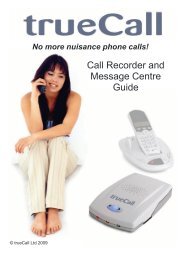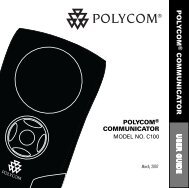Jabra PRO 9460/9470 User Manual - Comfort Telecommunications ...
Jabra PRO 9460/9470 User Manual - Comfort Telecommunications ...
Jabra PRO 9460/9470 User Manual - Comfort Telecommunications ...
Create successful ePaper yourself
Turn your PDF publications into a flip-book with our unique Google optimized e-Paper software.
8. Align the wired connector for your new battery with the socket inside the headset and press it all the way in.<br />
If you have trouble, you might have the connector upside down — try the other way.<br />
9. Fold the wires beside the new battery in the wire groove and press the battery down into place in the<br />
headset. Ensure that the battery label faces upwards for the correct orientation.<br />
10. Replace the speaker plate and insert and tighten each of the three screws you removed at the start of this<br />
procedure.<br />
7.5<br />
Staying within Range<br />
<strong>Jabra</strong> <strong>PRO</strong> supports a maximum range of up to 150m. In practice, you will probably find the range to be<br />
somewhat shorter due to physical obstructions and electromagnetic interference.<br />
The sound in your headset will slowly deteriorate as you move farther from the base; move back into range to<br />
restore sound quality. If you move all the way out of range while talking, all sound will stop but your call will be<br />
held open at the base for 60 seconds, giving you a chance to move back in range; after this time the current call<br />
will be terminated.<br />
If you remain out of range for a long time, you may need to re-establish the DECT connection manually when you<br />
return (e.g., by docking the headset to the base).<br />
7.6<br />
Noise Blackout Microphone (<strong>Jabra</strong> <strong>PRO</strong> <strong>9470</strong>)<br />
The <strong>Jabra</strong> <strong>PRO</strong> midi headset features an advanced, two-microphone Noise Blackout system that will help ensure<br />
that your voice will be clear and easy to understand — even when you are sitting in a crowded office or other<br />
noisy environment. It works by using a pair of directional microphones: one facing towards your mouth and one<br />
facing away. These two signals are combined inside the headset, which subtracts the room-noise signal from the<br />
voice signal, leaving only your voice behind.<br />
This system works best when the headset’s voice microphone is placed as close as possible to your mouth and<br />
when the out-facing microphone is completely unblocked. Avoid covering the out-facing microphone with your<br />
hand or any other substance. (Some users assume that blocking the out-facing microphone will reduce noise, but<br />
the opposite is true!)<br />
7.7<br />
Noise-Cancelling Microphone (<strong>Jabra</strong> <strong>PRO</strong> <strong>9460</strong> and <strong>9460</strong>-Duo)<br />
The <strong>Jabra</strong> <strong>PRO</strong> <strong>9460</strong> and <strong>9460</strong>-Duo feature electronic noise cancelling, which will help reduce the noise<br />
transmitted by your headset, making your voice easier to hear and understand. For best results, always make sure<br />
to place the microphone as close to your moth as possible.<br />
english<br />
<strong>Jabra</strong> <strong>PRO</strong> <strong>9460</strong>, <strong>9460</strong>-Duo and <strong>9470</strong> <strong>User</strong> manual<br />
41