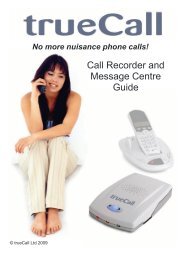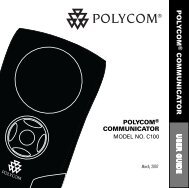Jabra PRO 9460/9470 User Manual - Comfort Telecommunications ...
Jabra PRO 9460/9470 User Manual - Comfort Telecommunications ...
Jabra PRO 9460/9470 User Manual - Comfort Telecommunications ...
You also want an ePaper? Increase the reach of your titles
YUMPU automatically turns print PDFs into web optimized ePapers that Google loves.
Q What is the range on the <strong>Jabra</strong> <strong>PRO</strong> 9400 solution?<br />
A <strong>Jabra</strong> <strong>PRO</strong> 9400 supports a maximum range of up to 150m* (base to headset). In practice, you may find the<br />
range to be somewhat shorter due to physical obstructions and electromagnetic interference.<br />
The sound in your headset will slowly deteriorate as you move farther from the base. Move back into range<br />
and sound quality is restored. If you move all the way out of range while talking, you will lose all sound,<br />
but your call will be held open at the base for 60 seconds. This gives you the chance to move back in range.<br />
However, after 60 seconds the current call will be terminated. If you remain out of range for a longer time, you<br />
may need to re-establish the DECT connection manually when you return (i.e. dock the headset to the base).<br />
english<br />
Q What about conference calls?<br />
A The <strong>Jabra</strong> <strong>PRO</strong> 9400 base is able to pair with one primary headset plus an optional and temporary secondary<br />
headset. This allows you to share your conversation with another headset user for conference calling.<br />
Q Can I turn the headset off to save power when I’m away from the base?<br />
A Yes. Press and hold down the headset’s multifunction button down for 5 seconds. To turn the headset back on<br />
again, simply dock it in its cradle or press the multifunction button. Please note that this power cycle is the<br />
equivalent of resetting the headset.<br />
Q What is the talk time for a <strong>Jabra</strong> <strong>PRO</strong> 9400 headset?<br />
A About 8h for wideband talk mode and up to 10h for narrowband talk mode.<br />
Q My headband / earhook / neckband is broken. How do I get another one?<br />
A Simply contact your local <strong>Jabra</strong> supplier and place an order. You can find the part numbers in the section<br />
called “Optional Accessories” in the user manual.<br />
Q I can’t contact the dial-in server. What should I do?<br />
A Let the touch screen wizard guide you — you can retry the automatic setup or try a manual setup of your desk<br />
phone. You can also choose to retry the cable setup. See the section called “Configuring the <strong>Jabra</strong> <strong>PRO</strong> 9400<br />
base for your desk phone” in the user manual for more information.<br />
* Range varies according to the environment in which the headset is used<br />
<strong>Jabra</strong> <strong>PRO</strong> <strong>9460</strong>, <strong>9460</strong>-Duo and <strong>9470</strong> <strong>User</strong> manual<br />
59